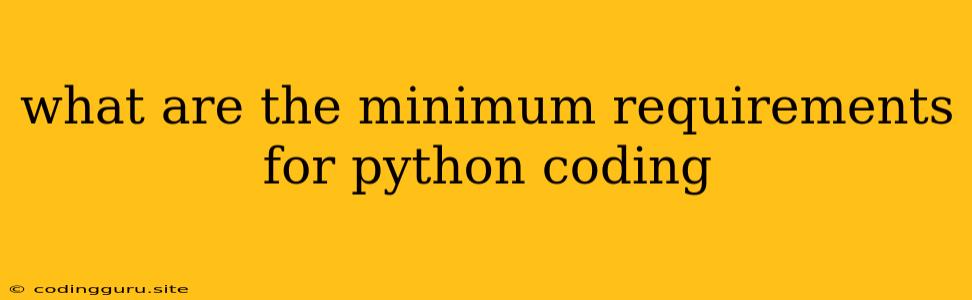What are the Minimum Requirements for Python Coding?
Python, a versatile and widely used programming language, is known for its beginner-friendly syntax and vast libraries. But before diving into the world of Python coding, it's crucial to understand the minimum requirements to get started. This article will guide you through the essential components you need to begin your Python coding journey.
Hardware Requirements
While Python isn't particularly demanding on hardware, having a decent computer will enhance your coding experience. Here are the minimum requirements for your computer:
- Processor: A modern processor, such as an Intel Core i3 or AMD Ryzen 3, will suffice.
- RAM: At least 4 GB of RAM is recommended for smooth performance, especially when working with larger projects.
- Storage: A minimum of 10 GB of free hard disk space is needed to install Python and its associated packages.
Software Requirements
To start coding in Python, you'll need to install these essential software components:
- Python Interpreter: This is the core of Python, responsible for executing your Python code. You can download the latest version of Python from the official website.
- Text Editor or Integrated Development Environment (IDE): This is where you'll write and edit your Python code. Popular options include:
- Text Editors: Notepad++, Sublime Text, Atom, VS Code.
- IDEs: PyCharm, Spyder, Thonny.
- Package Manager: This allows you to install and manage external libraries and modules that enhance your Python functionality. The most common package manager for Python is pip.
How to Install Python and Other Tools
Installing Python and the necessary tools is a straightforward process. Here's a step-by-step guide:
- Download Python: Visit the official Python website and download the latest version compatible with your operating system.
- Install Python: Run the downloaded installer file and follow the on-screen instructions to install Python on your system.
- Install an IDE or Text Editor: Choose your preferred IDE or text editor and download it from the developer's website.
- Verify Installation: Open your terminal or command prompt and type
python --version. This should display the version of Python installed on your system. Similarly, test your chosen IDE or text editor by creating a simple Python file and running it.
Getting Started with Python Coding
Once you have Python and a suitable development environment set up, you're ready to start coding. Here are some basic steps:
- Create a Python File: Open your IDE or text editor and create a new file with a
.pyextension (e.g.,myprogram.py). - Write Your First Python Code: Begin by writing a simple "Hello, world!" program:
print("Hello, world!")
- Run Your Code: Save the file and run it from your terminal or IDE. You should see the output "Hello, world!" printed on the screen.
Essential Python Libraries
Python's vast collection of libraries is one of its greatest strengths. These libraries provide pre-written functions and modules that handle complex tasks, saving you time and effort. Some essential libraries for beginners include:
- NumPy: For numerical computing and working with arrays.
- Pandas: For data analysis and manipulation.
- Matplotlib: For creating graphs and visualizations.
- Scikit-learn: For machine learning tasks.
Learning Resources
If you're new to programming, there are numerous online resources available to help you learn Python:
- Official Python Tutorial: A comprehensive guide to the basics of Python.
- Codecademy: Interactive Python courses for beginners.
- FreeCodeCamp: Offers free online courses, including Python programming.
- Khan Academy: Provides introductory Python lessons.
Choosing the Right IDE or Text Editor
Selecting the appropriate IDE or text editor is crucial for a productive coding experience. Consider factors like:
- Features: Look for features like code highlighting, auto-completion, debugging tools, and integration with version control systems.
- Customization: Choose an editor that allows you to customize themes, fonts, and keyboard shortcuts.
- Community Support: Opt for an editor with a large and active community for support and resources.
Conclusion
Starting with Python coding doesn't require extensive hardware or complex software. By installing Python, a suitable IDE or text editor, and understanding the basic concepts, you can embark on your coding journey. With the abundance of learning resources available, you can quickly gain proficiency in Python and explore its vast applications. Remember to practice regularly, experiment with different libraries, and embrace the continuous learning process that comes with coding.