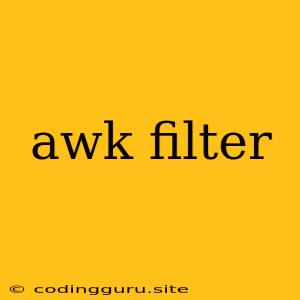Unlocking the Power of awk for Data Filtering: A Comprehensive Guide
awk is a powerful text processing tool often used for filtering and manipulating data. It's particularly useful when dealing with large datasets that require specific conditions for extraction. Whether you're working with log files, configuration files, or any other text-based data, mastering awk can dramatically enhance your command-line efficiency.
So, how does awk work for filtering data? It operates on a line-by-line basis, applying pattern matching and actions based on the contents of each line. The fundamental structure of an awk command is as follows:
awk 'pattern { action }' file.txt
Let's break it down:
awk: The command that initiates the process.pattern: A regular expression or condition that determines which lines to process.action: The operations to perform on the matched lines (printing, modifying, calculations, etc.).file.txt: The file containing the data you want to filter.
Here are some common awk techniques for data filtering:
1. Filtering by Column:
Suppose you have a file (data.txt) with data separated by spaces:
Name Age City
John 25 New York
Jane 30 London
Peter 28 Paris
To extract the names:
awk '{ print $1 }' data.txt
Explanation:
$1: Represents the first column (the "Name" column in this case).print: Displays the extracted value.
2. Filtering by a Specific Value:
To extract lines where "Age" is greater than 25:
awk '$2 > 25' data.txt
Explanation:
$2: Represents the second column (the "Age" column).> 25: The condition checks if the age is greater than 25.
3. Combining Patterns and Actions:
To extract the names and cities of people older than 25:
awk '$2 > 25 { print $1, $3 }' data.txt
Explanation:
$2 > 25: The condition checks if the age is greater than 25.{ print $1, $3 }: Prints the first and third columns (name and city) if the condition is met.
4. Using Regular Expressions for Flexible Filtering:
To extract lines containing the word "New York":
awk '/New York/' data.txt
Explanation:
/New York/: This uses a regular expression to match any line containing the phrase "New York."
5. Working with Multiple Files:
You can also use awk to filter data from multiple files:
awk '{ print $1 }' file1.txt file2.txt
This will extract the first column from both file1.txt and file2.txt.
Beyond Basic Filtering:
awk offers much more than just basic filtering. Here are some additional capabilities:
- Customizing Output Formats: You can use
printfwithin theactionblock to format your output in specific ways. - Variables and Arithmetic:
awkallows you to define variables and perform calculations within theactionblock. - Conditional Statements: You can use
ifstatements to apply different actions based on conditions.
Let's Illustrate with a Practical Example:
Suppose you have a log file (access.log) with the following data:
192.168.1.10 - - [20/Jul/2023:10:00:00 +0000] "GET /index.html HTTP/1.1" 200 1234
192.168.1.15 - - [20/Jul/2023:10:01:00 +0000] "POST /login HTTP/1.1" 401 256
192.168.1.10 - - [20/Jul/2023:10:02:00 +0000] "GET /images/logo.png HTTP/1.1" 200 1500
To extract the IP addresses and the requested URLs for successful requests (HTTP status code 200):
awk '$7 == 200 { print $1, $7, $8 }' access.log
Explanation:
$7 == 200: This condition checks if the 7th column (HTTP status code) is equal to 200.{ print $1, $7, $8 }: This prints the first, seventh, and eighth columns (IP address, status code, and URL) for successful requests.
Conclusion:
awk is an invaluable tool for data filtering, manipulation, and analysis. Its flexibility, combined with the power of regular expressions and conditional statements, makes it a staple in any command-line arsenal. By mastering awk, you can streamline your data processing tasks and gain valuable insights from your datasets.