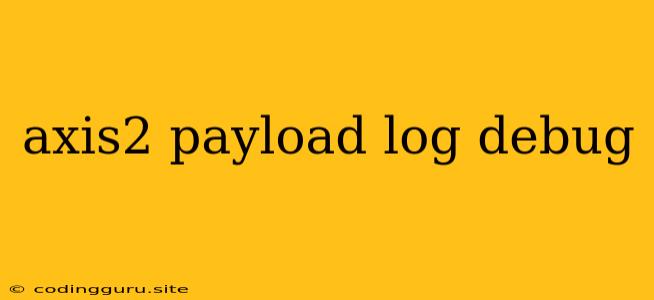Understanding and Debugging Axis2 Payloads
Axis2, a popular open-source web services framework, often presents challenges when dealing with complex payloads. You might find yourself wondering, "How do I debug the content of my Axis2 payload?" or "Where can I find the detailed logging information for my payload?" This article aims to answer these questions and provide you with practical tips for debugging Axis2 payloads.
What is an Axis2 Payload?
Before diving into debugging, let's understand what an Axis2 payload actually is. In simple terms, it's the data you're sending or receiving through your web service. This data can take various forms, like XML, JSON, or even custom objects.
Why Debugging Axis2 Payloads is Crucial
Effective debugging of Axis2 payloads is crucial for several reasons:
- Identifying Errors: You need to understand the structure and content of your payload to identify errors in your service's request or response.
- Troubleshooting Issues: Debugging helps you pinpoint the source of problems like data corruption, missing fields, or incorrect formatting.
- Optimizing Performance: Analyzing payload content can reveal opportunities for optimizing your service's efficiency.
Debugging Techniques for Axis2 Payloads
Here's a breakdown of effective methods for debugging Axis2 payloads:
1. Enabling Detailed Logging:
-
Step 1: Configure your Axis2 deployment by adding the following to your
axis2.xmlfile: -
Step 2: Set the logging level in your
log4j.propertiesfile:log4j.logger.org.apache.axis2=DEBUG
2. Utilizing Debugging Tools:
- Step 1: Use an HTTP client tool like Postman, curl, or SoapUI to interact with your web service and examine the raw HTTP request and response.
- Step 2: Inspect the request and response headers, including the "Content-Type" header, to verify the payload's format.
- Step 3: Analyze the payload data itself, checking for any inconsistencies, errors, or unexpected content.
3. Debugging Code with Breakpoints:
- Step 1: Set breakpoints in your Axis2 service code, particularly in the areas handling payload generation and processing.
- Step 2: Use a debugger (like Eclipse or IntelliJ) to step through your code, inspecting the contents of variables related to the payload.
- Step 3: Observe the payload's transformation as it moves through different stages of your service's logic.
4. Utilizing Logging Statements:
- Step 1: Add log statements within your code to print specific information about the payload at different points in the processing flow.
- Step 2: Review your logs to understand the payload's content and transformations during each step.
5. Tracing Payloads Through the Axis2 Architecture:
- Step 1: Familiarize yourself with the Axis2 architecture, including components like the MessageReceiver, the MessageContext, and the DataHandler.
- Step 2: Trace the payload's journey through these components, examining the changes it undergoes as it flows through the Axis2 pipeline.
Tips for Debugging Axis2 Payloads:
- Minimize Code Complexity: Simplify your service logic as much as possible to make debugging easier. Break down complex tasks into smaller, more manageable units.
- Validate Input Data: Thoroughly validate your service's input data to ensure it conforms to the expected format and structure.
- Use Clear Naming Conventions: Choose meaningful names for variables and methods related to the payload. This makes your code more readable and understandable.
- Document Your Code: Add comments to your code to explain the purpose of each section related to payload handling.
- Consult the Axis2 Documentation: Refer to the official Axis2 documentation for detailed information on the framework's architecture, APIs, and debugging techniques.
Example Scenario:
Let's imagine you're building a web service that accepts a JSON payload containing user data. The payload is incorrectly formatted, leading to errors in your service.
- Debugging Steps:
- Enable logging: Configure Axis2 logging as described earlier.
- Inspect the request: Use a tool like Postman to send a request to your service and examine the raw request payload.
- Analyze the logs: Review your Axis2 logs for error messages related to the payload.
- Debug your code: Set breakpoints in your code to inspect the payload as it's being processed.
- Validate input: Implement validation logic to check the JSON payload's format and data types.
- Adjust your service: Update your service code to handle the correctly formatted JSON payload.
Conclusion
Debugging Axis2 payloads can be a challenge, but it's an essential skill for building robust web services. By understanding the principles of debugging, using the right tools, and applying best practices, you can effectively identify and resolve issues related to your Axis2 payloads.