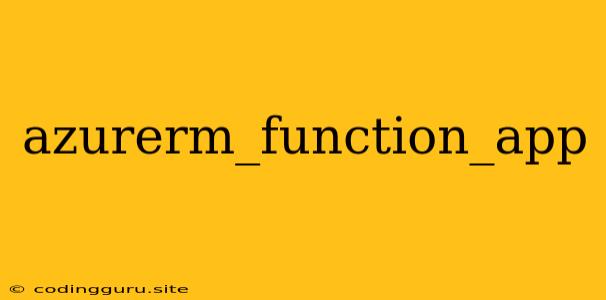Azure Function App: A Comprehensive Guide to Deployment and Management
Azure Function Apps provide a serverless compute service that enables you to run code on demand without managing any infrastructure. This powerful feature is a game-changer for developers looking to streamline their workflows and deploy applications with ease.
How do Azure Function Apps work?
Azure Function Apps are event-driven, meaning they execute in response to triggers, such as HTTP requests, timer intervals, or messages from other Azure services. These triggers act as the starting point for your functions, allowing you to execute code based on specific events.
Why choose Azure Function Apps?
Here are some key benefits:
- Serverless: You don't need to manage any servers or infrastructure. Azure takes care of everything.
- Scalability: Function Apps automatically scale based on demand, ensuring your application can handle spikes in traffic.
- Cost-effective: You only pay for the resources you use.
- Easy to deploy: Function Apps can be deployed using a variety of tools and methods.
- Integration: Function Apps seamlessly integrate with other Azure services, making it easy to build complex workflows.
Getting Started with Azure Function Apps
Here's a step-by-step guide:
-
Create a Function App:
- Navigate to the Azure portal and create a new Function App.
- Choose a suitable region and resource group for your app.
- Select a runtime environment (e.g., Node.js, Python, C#).
-
Create a Function:
- Within your Function App, create a new function.
- Choose a function template based on your requirements (e.g., HTTP trigger, timer trigger).
- Specify the function's name and configuration settings.
-
Write Code:
- The Function App will provide you with a template for your function code.
- Write your business logic within the function.
- Use the provided SDK to access Azure services and other resources.
-
Deploy:
- Deploy your function app using tools like Azure CLI, Visual Studio Code, or GitHub Actions.
- You can also use Azure DevOps pipelines for automated deployments.
Managing Azure Function Apps
Once your Function App is deployed, you can manage it using various tools:
- Azure Portal: The portal provides a user-friendly interface for managing your Function Apps.
- Azure CLI: Use the Azure CLI to perform tasks like creating, deleting, and configuring Function Apps.
- Visual Studio Code: The Visual Studio Code extension for Azure Functions offers a convenient development environment for building and debugging your functions.
- Azure DevOps: Utilize Azure DevOps pipelines for continuous integration and delivery of your Function Apps.
Example Use Cases for Azure Function Apps
Azure Function Apps are versatile and can be used for various tasks, including:
- API endpoints: Build REST APIs to expose your functionality to external applications.
- Data processing: Process data from various sources, such as databases, file systems, or cloud queues.
- Event handling: Respond to events triggered by other Azure services or external systems.
- Automation: Automate tasks like sending emails, generating reports, or managing resources.
Example Code: HTTP Trigger in Node.js
module.exports = function (context, req) {
context.log('HTTP trigger function processed a request.');
const name = req.query.name || (req.body && req.body.name);
const responseMessage = name
? `Hello, ${name}!`
: 'Hello World!';
context.res = {
status: 200,
body: responseMessage
};
};
Key Considerations
- Scaling and Performance: Monitor your Function App's performance and adjust scaling settings to ensure optimal performance.
- Security: Implement appropriate security measures to protect your Function App from unauthorized access.
- Monitoring and Logging: Monitor your Function App's health and performance using Azure Monitor.
Conclusion
Azure Function Apps offer a powerful serverless computing platform that simplifies development and deployment. With their scalability, cost-effectiveness, and ease of use, they are an ideal choice for a wide range of applications. Whether you need to create API endpoints, process data, handle events, or automate tasks, Azure Function Apps provide the flexibility and efficiency you need to succeed.