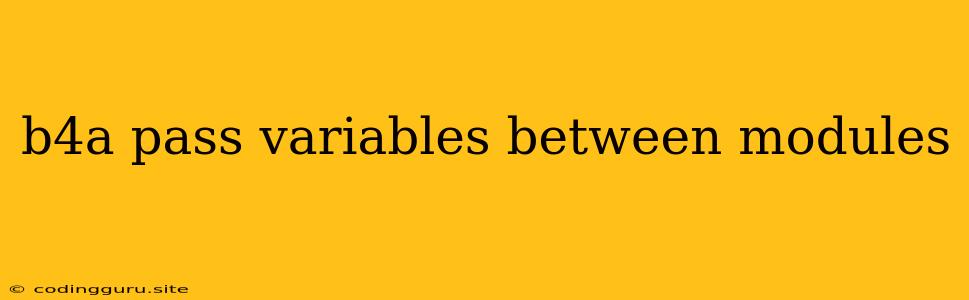Passing Variables Between Modules in B4A
In the realm of B4A (Basic4Android) development, managing data flow and communication between different modules is crucial for creating complex and robust applications. This article delves into the effective techniques for passing variables between modules in B4A, empowering you to build seamless and interactive applications.
Understanding Module Communication
B4A modules are self-contained units of code that encapsulate specific functionalities. To facilitate collaboration, these modules often need to exchange data with each other. Passing variables between modules enables you to share information, synchronize operations, and create a cohesive application flow.
Methods for Passing Variables
Several reliable approaches are available for passing variables between B4A modules:
1. Global Variables:
- Concept: Global variables reside in the
Globalsmodule and are accessible from anywhere within your project. They provide a simple and straightforward way to share data. - Example: Declare a global variable named
myGlobalVariablein theGlobalsmodule:Public myGlobalVariable As String - Usage: Access and modify the variable from other modules:
' In Module1 Globals.myGlobalVariable = "Hello World" ' In Module2 Log(Globals.myGlobalVariable)
2. Shared Classes:
- Concept: Create a dedicated class to store and manage shared variables. This approach promotes modularity and encapsulates data access.
- Example: Create a class called
SharedData:Public Class SharedData Public myVariable As Int End Class - Usage: Create an instance of
SharedDatain each module and access the variable:' In Module1 Dim sharedData As SharedData sharedData.Initialize sharedData.myVariable = 10 ' In Module2 Dim sharedData As SharedData sharedData.Initialize Log(sharedData.myVariable)
3. Intents:
- Concept: Intents are messages used for inter-component communication, facilitating data transfer between activities and services.
- Example: In
Module1, create an intent and add data:Dim intent As Intent intent.Initialize("action.mydata") intent.PutExtra("data", "My Value") StartActivity(intent) - Usage: In
Module2, retrieve the data from the intent:Dim data As String = Intent.GetExtra("data") Log(data)
4. Shared Preferences:
- Concept: Shared preferences store data in a key-value format, persisting even after the app closes.
- Example: In
Module1, save data to shared preferences:Dim prefs As SharedPreferences prefs.Initialize("myprefs") prefs.PutString("mydata", "My Value") prefs.Commit - Usage: In
Module2, retrieve data from shared preferences:Dim prefs As SharedPreferences prefs.Initialize("myprefs") Dim data As String = prefs.GetString("mydata") Log(data)
5. Event Handlers:
- Concept: Use event handlers to trigger specific actions in other modules, passing variables as parameters.
- Example: In
Module1, define an event handler:Public Sub OnDataReceived(data As String) Log(data) End Sub - Usage: In
Module2, trigger the event:Dim module1 As Module1 module1.Initialize module1.OnDataReceived("My Data")
Choosing the Right Method
The choice of the best method for passing variables depends on factors such as:
- Data Type: Global variables, shared classes, and intents handle various data types, while shared preferences are designed for key-value pairs.
- Data Persistence: If data needs to persist across app sessions, shared preferences are a suitable option.
- Communication Complexity: Intents are well-suited for complex interactions, while global variables and shared classes offer simplicity for basic data sharing.
Example: Passing Data Between Activity and Service
This example demonstrates passing data from an activity to a service using an intent:
Activity (Module1):
Sub Activity_Create(FirstTime As Boolean)
' Start the service
StartService(Service1.ServiceName, "action.mydata", "My Data")
End Sub
Service (Module2):
Sub Service_Start(Intent As Intent)
Dim data As String = Intent.GetExtra("data")
Log(data)
End Sub
In this example, the activity starts the service with an intent, passing the data. The service retrieves the data from the intent and logs it.
Best Practices
- Data Encapsulation: Limit the scope of variables and use appropriate access modifiers to protect data integrity.
- Data Validation: Perform thorough data validation to prevent unexpected behavior or errors.
- Documentation: Document the variables, their purpose, and their usage within the modules.
Conclusion
Passing variables between modules in B4A is essential for effective data flow and communication within your applications. By leveraging the techniques described above, you can build sophisticated and interactive B4A applications that seamlessly exchange data between modules. Remember to choose the most suitable approach based on your specific needs and application architecture.