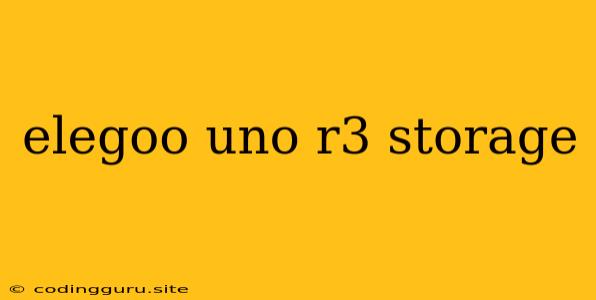Elegoo UNO R3: A Compact Powerhouse for Your Projects
The Elegoo UNO R3 is a popular and versatile microcontroller board based on the ATmega328P chip. It's a favorite among hobbyists, educators, and makers due to its affordability, ease of use, and extensive community support. However, one question often pops up: Where does the Elegoo UNO R3 store its programs?
The Elegoo UNO R3 doesn't have a dedicated internal storage like a hard drive or SSD. Instead, it utilizes flash memory for storing programs and data. Here's a breakdown:
Understanding Flash Memory
Flash memory is a type of non-volatile memory, meaning it retains its data even when the power is turned off. The Elegoo UNO R3's ATmega328P chip comes with 32 KB of flash memory. This space is where you upload your Arduino sketches (programs) and any necessary data.
How Programs are Stored
When you upload a program to your Elegoo UNO R3 using the Arduino IDE, it compiles the code and transforms it into a machine-readable format. This compiled code, along with any additional data, is then written to the ATmega328P's flash memory.
Accessing Program Data
When you power on your Elegoo UNO R3, the microcontroller boots up and starts executing the program stored in its flash memory. The program then accesses data stored in the same flash memory or reads data from external sensors or devices connected to the board.
Limited Flash Memory, Efficient Coding
The Elegoo UNO R3's 32 KB flash memory might seem small, but it's enough for most basic projects. However, for complex applications, you might need to be mindful of memory usage. Here are some tips:
- Optimize your code: Use efficient data types, avoid unnecessary variables, and minimize code duplication.
- Use external memory: For larger datasets or more complex programs, consider using external memory devices like SD cards or EEPROM.
- Modular programming: Break down your code into smaller, manageable modules to improve readability and maintainability.
What About Data Persistence?
While the flash memory retains data even when powered off, it's not ideal for persistent data storage in all cases. For applications requiring long-term data storage, you can use:
- SD card: A readily available and affordable option for storing larger amounts of data.
- EEPROM: A type of non-volatile memory that can be read and written multiple times.
- External databases: For complex data management, consider using external databases accessed through network connections.
Conclusion
The Elegoo UNO R3's flash memory is a crucial component for storing programs and data. Understanding its limitations and utilizing efficient coding practices will help you create successful projects. Don't forget that you have options for persistent data storage if your project requires it. With its affordability and versatility, the Elegoo UNO R3 remains a valuable tool for beginners and seasoned makers alike.