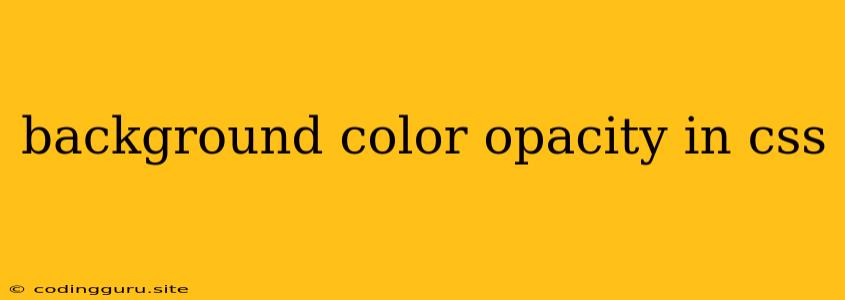How Can I Make My Background Color Semi-Transparent in CSS?
Creating a visually appealing and user-friendly website often involves playing with transparency, allowing elements to blend with the background or create a subtle overlay effect. One way to achieve this is by using background color opacity in CSS.
Background color opacity lets you control the transparency of a color, allowing it to be partially visible. This effect is achieved through the rgba() function in CSS.
Understanding the rgba() Function
The rgba() function stands for Red, Green, Blue, Alpha. It allows you to define a color using its RGB components and an additional alpha channel to control its transparency.
Here's the syntax:
rgba(red, green, blue, alpha);
- red, green, blue: These values represent the intensity of each color component, ranging from 0 to 255.
- alpha: This value represents the opacity, ranging from 0 (completely transparent) to 1 (completely opaque).
Implementing Background Color Opacity
Let's look at some examples of how to use background color opacity in CSS.
Example 1: Setting a Semi-Transparent Background
.my-element {
background-color: rgba(255, 0, 0, 0.5); /* Red with 50% opacity */
}
This CSS code sets the background color of an element with the class my-element to a semi-transparent red. The rgba() function with 0.5 as the alpha value makes the red color 50% transparent.
Example 2: Creating a Subtle Overlay
.overlay {
position: absolute;
top: 0;
left: 0;
width: 100%;
height: 100%;
background-color: rgba(0, 0, 0, 0.6); /* Black with 60% opacity */
z-index: 1; /* Ensure it's on top */
}
This code creates an overlay element that covers the entire page. The rgba() function sets the overlay's background color to a semi-transparent black (60% opaque), creating a subtle dimming effect over the content.
Tips for Using Background Color Opacity
- Experiment with alpha values: Play around with different alpha values to find the desired level of transparency.
- Combine with other CSS properties: Use background color opacity in conjunction with other CSS properties like borders, shadows, and text colors to create complex and visually appealing effects.
- Consider browser compatibility: While background color opacity is widely supported by modern browsers, always test your code in different browsers to ensure compatibility.
Conclusion
Background color opacity is a powerful CSS feature that allows you to create visually interesting and user-friendly designs. By understanding the rgba() function and its usage, you can easily implement semi-transparent backgrounds and overlays, enhancing the overall aesthetic appeal of your website. Experiment with different alpha values and combinations with other CSS properties to achieve unique and effective results.