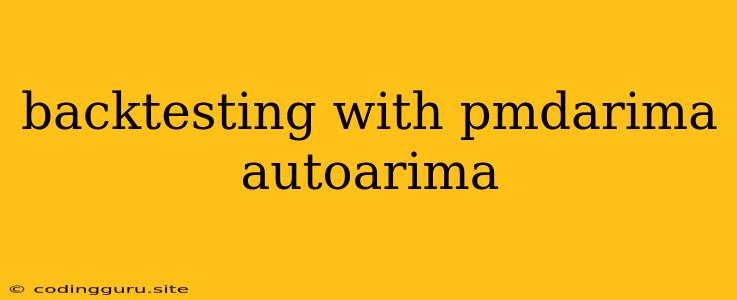Backtesting with PMdarima AutoARIMA: A Comprehensive Guide
Backtesting is an essential aspect of time series forecasting, enabling you to assess the performance of your chosen model before deploying it in real-world applications. In this guide, we'll explore how to leverage the powerful PMdarima library in Python, specifically its AutoARIMA feature, to effectively backtest your time series models.
What is Backtesting?
Backtesting involves evaluating a model's predictive capabilities using historical data. Instead of simply training a model on the entire dataset, you split it into two portions:
- Training Set: Used to train the model and learn its parameters.
- Test Set: Held back and used to evaluate the model's performance on unseen data, simulating how it would perform on future predictions.
Why is Backtesting Important?
- Model Validation: Backtesting helps determine if your model is truly effective in capturing the underlying patterns of the time series.
- Overfitting Prevention: It helps prevent overfitting, a common problem in machine learning where models learn the training data too well but struggle to generalize to new data.
- Parameter Optimization: Backtesting allows you to experiment with different model parameters and compare their performance.
PMdarima: A Powerful Tool for Time Series Analysis
PMdarima is a Python library built on top of statsmodels, offering a convenient and comprehensive framework for time series analysis. It provides efficient tools for:
- ARIMA modeling: Handles autoregressive integrated moving average (ARIMA) models.
- AutoARIMA: Automatically searches for the optimal ARIMA parameters, saving you from manual model selection.
- Forecasting: Provides tools for generating forecasts based on your chosen model.
- Backtesting: Facilitates the evaluation of your models using various metrics.
How to Backtest with PMdarima AutoARIMA
Let's break down the backtesting process using PMdarima's AutoARIMA:
-
Import Necessary Libraries:
from pmdarima import auto_arima from sklearn.metrics import mean_squared_error import pandas as pd -
Load and Prepare Your Time Series Data:
# Load your time series data into a Pandas DataFrame data = pd.read_csv('your_time_series_data.csv', index_col='Date') -
Split Data into Training and Test Sets:
# Split into train and test sets train_data = data[:-30] # Use the last 30 data points for testing test_data = data[-30:] -
Train the AutoARIMA Model:
# Train the AutoARIMA model using the training data model = auto_arima(train_data, seasonal=True, m=12) # Assuming monthly seasonality -
Generate Forecasts on the Test Set:
# Generate forecasts for the test data forecasts = model.predict(n_periods=len(test_data)) -
Evaluate Model Performance:
# Calculate root mean squared error (RMSE) for evaluation rmse = mean_squared_error(test_data, forecasts, squared=False) print(f"RMSE: {rmse}")
Additional Tips and Tricks
- Seasonality: Consider incorporating seasonal components (e.g., monthly, quarterly) into your AutoARIMA model if your data exhibits seasonal patterns.
- Hyperparameter Tuning: Experiment with different AutoARIMA parameters like
m,seasonal,d,trace, anderror_actionto find the best configuration. - Multiple Evaluation Metrics: While RMSE is a popular metric, use others like MAE, MAPE, or R-squared to get a more comprehensive picture of your model's performance.
- Visualize Results: Create plots to visually assess the predicted vs. actual values, helping you gain insights into the model's behavior.
Example
Here's a code snippet illustrating how to perform backtesting using PMdarima AutoARIMA on a hypothetical time series dataset:
import pandas as pd
from pmdarima import auto_arima
from sklearn.metrics import mean_squared_error
# Create a sample time series dataset
data = pd.DataFrame({'Value': [10, 12, 15, 18, 20, 22, 25, 28, 30, 33, 36, 39, 42, 45, 48, 51, 54, 57, 60, 63, 66, 69, 72, 75, 78, 81, 84, 87, 90, 93, 96, 99, 102, 105, 108, 111, 114, 117, 120, 123, 126, 129, 132, 135, 138, 141, 144, 147, 150, 153, 156, 159, 162, 165, 168, 171, 174, 177, 180, 183, 186, 189, 192, 195, 198, 201, 204, 207, 210, 213, 216, 219, 222, 225, 228, 231, 234, 237, 240, 243, 246, 249, 252, 255, 258, 261, 264, 267, 270, 273, 276, 279, 282, 285, 288, 291, 294, 297, 300]})
data.index = pd.date_range(start='2023-01-01', periods=len(data), freq='M')
# Split into train and test sets
train_data = data[:-12]
test_data = data[-12:]
# Train the AutoARIMA model
model = auto_arima(train_data['Value'], seasonal=True, m=12)
# Generate forecasts for the test data
forecasts = model.predict(n_periods=len(test_data))
# Evaluate model performance
rmse = mean_squared_error(test_data['Value'], forecasts, squared=False)
print(f"RMSE: {rmse}")
# Visualize results
import matplotlib.pyplot as plt
plt.plot(test_data['Value'], label='Actual')
plt.plot(forecasts, label='Predicted')
plt.legend()
plt.show()
Conclusion
Backtesting is an essential part of developing reliable time series forecasting models. The PMdarima library, specifically its AutoARIMA feature, provides a powerful and efficient way to perform this crucial process. By understanding the principles of backtesting and leveraging PMdarima's capabilities, you can build robust and reliable forecasting models that can confidently handle real-world time series data.