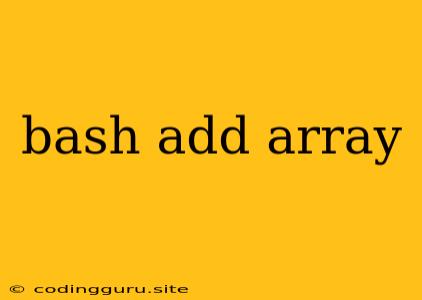How to Add Elements to an Array in Bash
Arrays are fundamental data structures in Bash scripting that allow you to store and manipulate multiple values under a single variable. This article will guide you on how to effectively add elements to an array in Bash.
Understanding Arrays in Bash
In Bash, an array is a collection of variables indexed by numbers starting from 0. This means that the first element in an array will be at index 0, the second at index 1, and so on.
Basic Array Declaration
Let's start with a simple example of declaring and initializing an array:
# Declare an array named 'fruits' and assign initial values
fruits=("apple" "banana" "orange")
This line creates an array named fruits containing three elements: "apple", "banana", and "orange".
Adding Elements to an Array
There are several ways to add elements to an existing array in Bash:
1. Using the += operator
The simplest way to add elements to an array is to use the += operator:
# Add "mango" to the end of the fruits array
fruits+=("mango")
# Print the updated array
echo "${fruits[@]}"
This will output:
apple banana orange mango
2. Using Array Indexing
You can also add elements to a specific index in the array:
# Add "grape" at index 2
fruits[2]="grape"
# Print the updated array
echo "${fruits[@]}"
This will output:
apple banana grape orange mango
3. Appending to an Existing Element
If you want to add an element to an existing element in the array, you can concatenate the new element using the += operator:
# Append " and peach" to the first element (index 0)
fruits[0]+=" and peach"
# Print the updated array
echo "${fruits[@]}"
This will output:
apple and peach banana grape orange mango
Key Points to Remember:
- Spaces are Important: Use spaces to separate elements when assigning values to an array or using the
+=operator. - Double Quotes: Always use double quotes around variable substitutions (e.g.,
"${fruits[@]}") to prevent issues with whitespace or special characters. - Indexing: Array indexes start at 0.
Example Scenario: Managing a List of Users
Let's imagine you're working on a script to manage a list of users. You can use an array to store the user names. Here's how you might add new users to the list:
#!/bin/bash
users=("john" "jane" "david")
read -p "Enter a new user name: " new_user
users+=("$new_user")
echo "Updated user list: ${users[@]}"
This script prompts the user to enter a new username, adds it to the users array, and then displays the updated list.
Conclusion
Adding elements to arrays is a crucial part of Bash scripting, allowing you to dynamically manage lists of data. By understanding the different methods discussed in this article, you can effectively manipulate arrays to meet your scripting needs.