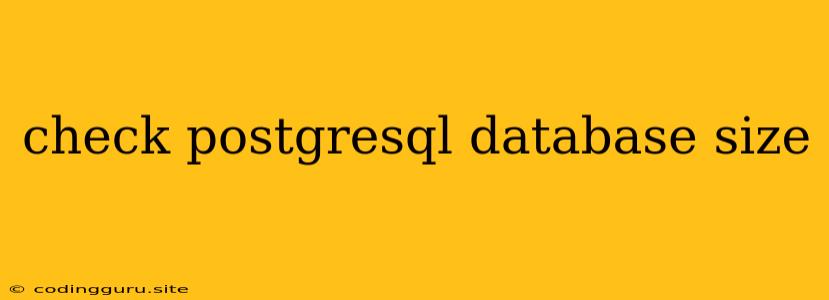How to Check PostgreSQL Database Size: A Comprehensive Guide
PostgreSQL, a powerful and robust open-source relational database system, is widely used for various applications. As your database grows, keeping track of its size becomes crucial for resource management and performance optimization. Knowing the postgresql database size helps you understand storage consumption, identify potential bottlenecks, and make informed decisions about scaling and backups.
In this guide, we will explore various methods to check the postgresql database size effectively. Let's dive in!
1. Using pg_database System Catalog
The pg_database system catalog provides essential information about all databases within a PostgreSQL instance. You can leverage this catalog to retrieve the size of a specific database.
Steps:
-
Connect to your PostgreSQL server using
psqlor your preferred client tool. -
Execute the following SQL query:
SELECT datname, pg_database_size(datname) AS size_in_bytes FROM pg_database WHERE datname = 'your_database_name';Replace
your_database_namewith the actual name of your database. -
The query will return the name of the database and its size in bytes.
2. Using pg_total_relation_size Function
The pg_total_relation_size function is designed to calculate the total size of a specific relation (table, index, etc.) in bytes. You can use it to determine the size of individual tables or even entire schemas.
Steps:
-
Connect to your PostgreSQL server using
psqlor your preferred client tool. -
For a specific table, execute the following query:
SELECT pg_total_relation_size('your_schema.your_table');Replace
your_schemaandyour_tablewith the actual schema and table names. -
To check the size of a schema, use a similar query, replacing the table name with the schema name:
SELECT pg_total_relation_size('your_schema');
3. Using pg_size_pretty Function
The pg_size_pretty function is helpful for converting raw byte values into more human-readable formats, such as kilobytes, megabytes, gigabytes, etc. You can combine this function with the previous methods to obtain a user-friendly representation of your postgresql database size.
Example:
SELECT pg_size_pretty(pg_total_relation_size('your_schema.your_table'));
4. Using pg_stat_user_tables System View
The pg_stat_user_tables system view provides statistical information about user-defined tables, including their size in bytes.
Steps:
-
Connect to your PostgreSQL server using
psqlor your preferred client tool. -
Execute the following query:
SELECT schemaname, relname, pg_size_pretty(reltuples * avg_width) AS estimated_size FROM pg_stat_user_tables;This query retrieves the schema name, relation name, and an estimated size based on the number of tuples and average width of the table.
5. Monitoring Tools
Several monitoring tools, such as pgAdmin, pgwatch2, and pgmetrics, offer advanced features for visualizing and analyzing PostgreSQL database statistics. These tools provide dashboards and graphical representations of postgresql database size trends over time, making it easier to track growth patterns and potential issues.
6. Analyzing PostgreSQL Logs
PostgreSQL logs contain valuable information about database activities, including storage usage. By examining the logs, you can often identify patterns of database growth and potential bottlenecks.
Steps:
- Access your PostgreSQL log files, typically located in the
pg_logdirectory. - Analyze the log entries related to storage operations, such as "LOG: database size increased by XXX bytes."
- Monitor the frequency of such entries to understand the rate of database growth.
Tips for Optimizing PostgreSQL Database Size:
- Regularly analyze and clean up unused data: Identify and remove outdated or unnecessary data to reduce storage consumption.
- Use appropriate data types: Choose the most efficient data types for your columns to minimize storage overhead.
- Optimize table structures: Consider indexing frequently accessed columns and using appropriate table partitioning strategies.
- Implement data compression: Enable compression for large tables to reduce storage space.
- Utilize a suitable storage backend: Choose a storage backend (e.g., local disks, cloud storage) that balances performance and cost-effectiveness.
Conclusion:
Understanding the postgresql database size is essential for managing your database effectively. By leveraging the various methods described above, you can easily monitor database growth, identify potential issues, and make informed decisions about scaling, backups, and storage optimization. Remember to regularly analyze your database size and implement appropriate measures to ensure optimal performance and resource utilization.