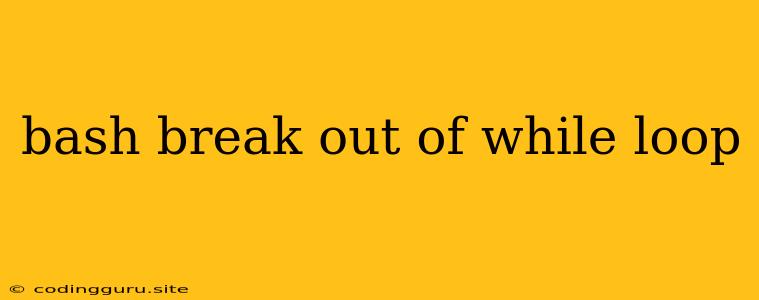Breaking Free: Escaping the while Loop in Bash
The while loop in Bash is a powerful tool for repetitive tasks, but sometimes you need to break out of the loop before its natural end. Whether it's due to unexpected conditions, user input, or a successful completion of your task, understanding how to gracefully exit a while loop is essential for effective scripting.
Why Break Out?
Imagine you're writing a script to process a list of files. You use a while loop to iterate through each file, performing necessary actions. However, what if you encounter a corrupted file during the process? Continuing the loop could lead to errors and a broken script.
Here's a simple scenario:
#!/bin/bash
while read filename; do
echo "Processing file: $filename"
# Process the file here
# ...
done < list_of_files.txt
echo "All files processed successfully!"
In this example, if a corrupted file is encountered, the script will likely crash. This is where the break statement comes to the rescue.
The break Statement: Your Escape Hatch
The break statement is your trusty escape hatch from a while loop. It immediately stops the loop's execution and transfers control to the code following the loop.
Here's how to incorporate it into our file processing example:
#!/bin/bash
while read filename; do
echo "Processing file: $filename"
# Check if the file is corrupted
if [ -f "$filename" ] && ! [ -r "$filename" ]; then
echo "Error: File '$filename' is corrupted!"
break
fi
# Process the file here
# ...
done < list_of_files.txt
if [ $? -eq 0 ]; then
echo "All files processed successfully!"
else
echo "An error occurred during processing."
fi
In this enhanced script, if a corrupted file is found, the break statement immediately terminates the loop. We've also added a check at the end to ensure the loop completed without errors.
Conditional Breaks: Adding Flexibility
Sometimes, you might want to break out of the loop based on a specific condition. This is where break shines! You can embed it within an if statement to achieve conditional exits.
Let's modify our file processing example to stop after a specific number of files:
#!/bin/bash
processed_files=0
max_files=5
while read filename; do
echo "Processing file: $filename"
processed_files=$((processed_files + 1))
# Stop after processing 5 files
if [ $processed_files -eq $max_files ]; then
echo "Processed maximum number of files!"
break
fi
# Process the file here
# ...
done < list_of_files.txt
echo "Processed files: $processed_files"
In this example, the loop breaks after processing 5 files.
break vs. continue: Understanding the Difference
While break completely terminates the loop, the continue statement offers a different approach. It skips the remaining code within the current iteration of the loop and proceeds to the next iteration. Think of it as a "skip to the next step" command.
Example:
#!/bin/bash
while read filename; do
echo "Processing file: $filename"
# Skip processing for empty files
if [ -z "$filename" ]; then
echo "Empty file, skipping!"
continue
fi
# Process the file here
# ...
done < list_of_files.txt
In this case, if a file is empty, the script skips the file processing and moves to the next file in the list.
Mastering the break Statement: A Guide to Efficient Scripting
The break statement is a powerful tool for building robust and responsive Bash scripts. By understanding its capabilities and combining it with conditional logic, you can create elegant solutions for a variety of scripting challenges. Remember, mastering the break statement helps you take control of your loops and write more efficient and reliable scripts.
Summary:
- The
breakstatement provides a way to exit awhileloop prematurely. - It is often used to handle unexpected conditions or to control the loop's flow based on specific criteria.
breakoffers a clean and controlled way to terminate the loop, preventing unintended errors.- By strategically employing
break, you can enhance the reliability and efficiency of your Bash scripts.