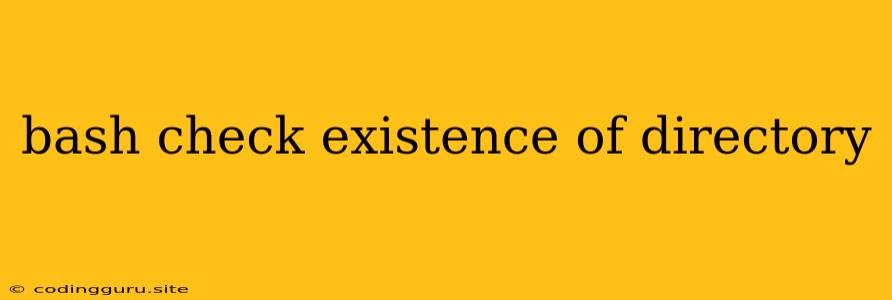Bash: How to Check if a Directory Exists
In the world of scripting and automation, the ability to determine if a directory exists is a fundamental skill. This knowledge allows you to build robust scripts that handle various scenarios gracefully. Let's explore how to check for the presence of a directory using the Bash shell, a powerful tool for Linux and macOS users.
The test Command
At the core of Bash directory existence checks lies the test command. This versatile command evaluates conditions and returns an exit code:
- 0: The condition is true (the directory exists).
- 1: The condition is false (the directory doesn't exist).
Here's how to use test to check for a directory:
test -d /path/to/directory
Replace /path/to/directory with the actual directory path you want to examine.
Using [ ] as a Synonym
Bash offers a convenient alternative syntax for test: square brackets ([ ]). The following code snippet achieves the same result as the previous example:
[ -d /path/to/directory ]
The -d Option: The Key to Directory Checks
The -d option within the test command is specifically designed for directory existence checks. This option verifies that the specified path refers to a directory and not a file or a non-existent entity.
Beyond test: The [[ ]] Alternative
For advanced scripting, Bash provides another mechanism for conditional evaluation: double square brackets ([[ ]]). While offering similar functionality to test, [[ ]] is often preferred due to its extended features and more robust handling of special characters:
[[ -d /path/to/directory ]]
The -e Option: A More General Check
For situations where you need to check for the existence of any file or directory, regardless of its type, the -e option comes in handy:
test -e /path/to/directory
This command will return true if /path/to/directory refers to an existing file or directory, regardless of its type.
Example: Checking and Creating a Directory
Let's illustrate the practical application of directory checks with an example:
#!/bin/bash
# Directory to check
directory="/home/user/data"
# Check if the directory exists
if [ -d "$directory" ]; then
echo "Directory '$directory' already exists."
else
# Create the directory if it doesn't exist
mkdir "$directory"
echo "Directory '$directory' created."
fi
In this script, we check for the existence of the data directory. If it exists, we print a message. Otherwise, we use mkdir to create the directory and notify the user.
Error Handling: Essential for Robust Scripts
In real-world scripting, robust error handling is crucial. This means anticipating possible errors and providing informative messages to the user. The exit command is your ally in managing script execution:
#!/bin/bash
# Directory to check
directory="/home/user/data"
# Check if the directory exists
if [ -d "$directory" ]; then
echo "Directory '$directory' already exists."
else
# Attempt to create the directory
mkdir "$directory"
# Check if creation was successful
if [ $? -eq 0 ]; then
echo "Directory '$directory' created."
else
echo "Error creating directory '$directory'."
exit 1 # Exit with an error code
fi
fi
This enhanced script includes a check using the $? variable. This variable holds the exit code of the last command executed, which allows you to determine if the mkdir command succeeded. If it didn't, we print an error message and exit with an error code (1).
Conclusion
Checking for the existence of directories is a vital skill for any Bash user. The test and [[ ]] commands provide powerful tools for performing these checks. Remember to incorporate robust error handling to ensure your scripts are reliable and informative. With these techniques, you can build scripts that navigate file systems effectively and handle various scenarios gracefully.