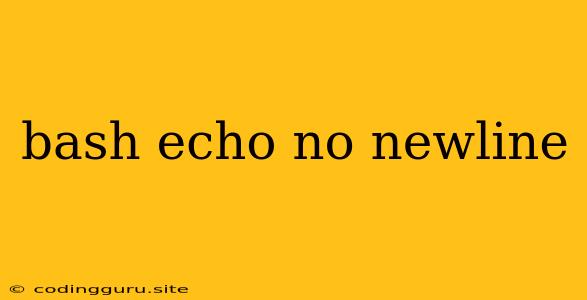Understanding echo and Newlines in Bash
The echo command is a fundamental tool in the Bash shell for displaying text on the terminal. It's a simple yet powerful command that plays a crucial role in scripting and automation tasks. While echo is straightforward, one aspect that can be tricky to grasp is how it handles newlines.
Let's delve into the world of echo, explore its newline behavior, and discover ways to manipulate output to meet our specific needs.
What is a Newline?
A newline character, often represented by \n, marks the end of a line of text. It's an invisible character that tells the terminal to move the cursor to the beginning of the next line. This is what allows us to display text in a formatted manner, one line after another.
echo and Newlines: The Default Behavior
By default, echo automatically appends a newline character to the end of the string it outputs. Let's see this in action:
echo "Hello, world!"
This will print:
Hello, world!
Notice the newline after the message. It moves the cursor to the next line, ready for subsequent output.
Suppressing Newlines: The -n Option
If we want to prevent echo from adding a newline, we can use the -n option.
echo -n "Hello, world!"
This will output:
Hello, world!
The output remains on the same line, as the newline has been suppressed.
Why Would We Want to Suppress Newlines?
There are several scenarios where suppressing newlines becomes essential:
- Concatenating Output: When you want to combine the output of multiple commands on the same line, you can use
-nto avoid unwanted line breaks. - Building Interactive Prompts: When creating interactive prompts in scripts, suppressing newlines allows you to place the cursor immediately after the prompt, making it easier for the user to input their data.
- Creating Compact Output: If you need to generate output with minimal whitespace, suppressing newlines helps to keep things tidy.
Manipulating Newlines in Output
Beyond simply suppressing newlines, we can use the echo command to explicitly add them in specific locations within our output.
Here's how:
-
Adding Newlines with
\n: We can embed a newline character directly into the string using\n.echo "Line 1\nLine 2"This will output:
Line 1 Line 2 -
Adding Newlines with
printf: For more complex formatting needs, theprintfcommand provides more flexibility.printf "Line 1\nLine 2\n"printfallows us to specify specific formatting characters like\nand use placeholders for variables.
Common Pitfalls and Troubleshooting
Here are a few common issues you might encounter when working with echo and newlines:
- Unexpected Line Breaks: If you see extra line breaks in your output, check if you have stray newline characters (
\n) in your input string or if your script is inadvertently introducing them. - Problems with Shell Scripting: If you're working with shell scripts, make sure you're correctly quoting the output and handling escape characters.
Conclusion
Understanding the relationship between echo and newlines is key to mastering the Bash shell. The -n option allows you to control the newline behavior, while the \n character and printf command provide fine-grained control over the formatting of your output. By leveraging these tools, you can produce clean, concise, and structured output in your scripts and applications.