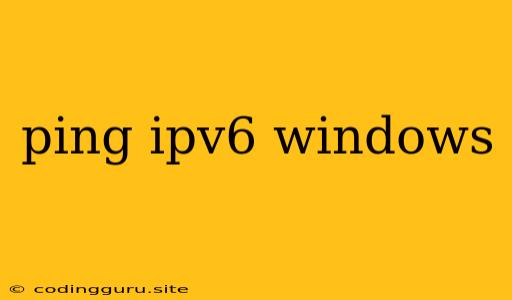Understanding IPv6 and its Importance in Windows
In today's digital world, the internet has become an essential part of our lives. With the ever-increasing number of devices connected to the internet, the traditional IPv4 addressing system is facing limitations. To address this challenge, IPv6 was developed as the next generation of internet protocol.
IPv6 offers several advantages over IPv4, including:
- Larger Address Space: IPv6 provides a significantly larger address space compared to IPv4, addressing the issue of address exhaustion.
- Enhanced Security: IPv6 includes built-in security features, improving network security and reducing the risk of attacks.
- Improved Network Efficiency: IPv6 simplifies network management and improves network performance through features like automatic address configuration.
Why is it Important to Test IPv6 Connectivity in Windows?
As IPv6 adoption continues to grow, it's essential to ensure your Windows devices are properly configured to utilize this protocol. Testing your IPv6 connectivity helps you identify any issues and ensures you can take advantage of the benefits it offers.
How to Check IPv6 Connectivity on Windows
There are several ways to test your IPv6 connectivity on Windows:
1. Using the Command Prompt:
- Open the Command Prompt (cmd.exe).
- Type the following command and press Enter:
ping -6 ::1
- If you receive a response, it indicates your IPv6 stack is working and you have a local loopback connection.
2. Using the Network and Sharing Center:
- Open the Network and Sharing Center.
- Click on your network connection (e.g., Wi-Fi or Ethernet).
- Click on Properties.
- Look for Internet Protocol Version 6 (TCP/IPv6).
- If it's enabled, your system supports IPv6.
3. Using Online IPv6 Test Tools:
- Several online websites offer IPv6 connectivity tests.
- These tools can provide information about your IPv6 address, network connection, and overall IPv6 status.
Troubleshooting IPv6 Connectivity Issues
If you're facing issues with IPv6 connectivity on Windows, here are some common troubleshooting steps:
- Check your network connection: Ensure your network cable is properly connected and your router is working correctly.
- Verify IPv6 settings: Make sure IPv6 is enabled in your network adapter settings.
- Disable IPv6 temporarily: If IPv6 is causing problems, you can disable it temporarily to see if it resolves the issue. However, it's recommended to keep IPv6 enabled to take advantage of its benefits.
- Contact your internet service provider (ISP): If the issue persists, contact your ISP to check if they support IPv6 and if there are any configuration problems on their end.
Conclusion
IPv6 is the future of the internet, offering numerous advantages over IPv4. Testing your IPv6 connectivity on Windows is crucial to ensure you're prepared for this transition. By following the tips and troubleshooting steps provided, you can effectively check your IPv6 status and resolve any connectivity issues.