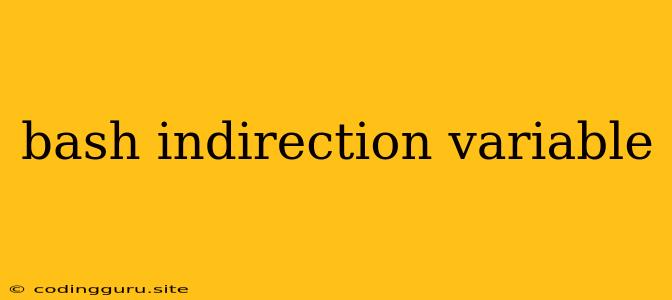Understanding Bash Indirection and Variable Manipulation
In the world of scripting, Bash offers a powerful arsenal of tools for manipulating data and achieving complex tasks. One such tool is indirection, a technique that allows you to dynamically access and manipulate variables using other variables. This opens up a world of possibilities for creating flexible and adaptable scripts.
But what exactly is Bash indirection?
Essentially, it's a way to treat a variable's name as a value itself. Instead of directly accessing a variable like $my_variable, indirection lets you use another variable to hold the name of the variable you want to access.
How does it work?
Let's break it down:
- The
!operator: The exclamation mark acts as the magic ingredient for indirection. - Storing the variable name: You need a variable to hold the name of the variable you want to manipulate. For example:
variable_name="my_variable" - Accessing the variable: To access the value of
my_variableusing indirection, you would use:echo "${!variable_name}"
This code snippet would output the value of my_variable.
Example:
#!/bin/bash
# Setting the variable name
variable_name="my_variable"
# Assigning a value to the variable
my_variable="Hello, world!"
# Accessing the value using indirection
echo "${!variable_name}" # This will output "Hello, world!"
Why is Bash indirection important?
- Dynamic variable access: This allows you to work with variables whose names are not predetermined, making your scripts more flexible and adaptable.
- Looping through variables: Imagine needing to process multiple variables with similar names. Indirection makes this process efficient and concise.
- Advanced script logic: By dynamically controlling variable names, you can create complex and sophisticated scripts that can handle various scenarios and data structures.
Beyond the Basics: Advanced Techniques
While the basic usage of ! provides a powerful foundation, Bash offers more advanced features for working with variables:
- Array manipulation: Indirection can be used to manipulate elements within arrays.
- Variable expansion: You can use
!to substitute values within other variables. - Parameter expansion: Combine indirection with parameter expansion techniques for fine-grained control over variable manipulation.
Tips for Efficient Use:
- Clear naming: Choose descriptive variable names for the variables holding other variable names to maintain script readability.
- Proper quoting: Remember to quote your variables appropriately to prevent unexpected behavior.
- Understanding context: Pay close attention to the context in which you are using indirection to ensure your scripts work as intended.
Common Scenarios
- User Input: When reading user input, you can use indirection to create dynamic variables based on user choices.
- Configuration Files: If your script needs to work with configuration files containing dynamic variable names, indirection offers a robust solution.
- Data Processing: When processing large datasets, indirection can help you handle variables dynamically based on data patterns.
Conclusion:
Bash indirection is a powerful tool that allows you to manipulate variables dynamically. By mastering this technique, you can create scripts that are adaptable, flexible, and capable of handling complex data processing tasks. Remember to explore the advanced features, practice proper quoting, and always prioritize clarity and maintainability in your scripts.