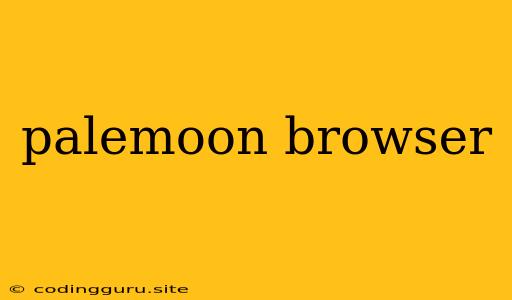Exploring Palemoon: A Lightweight and Customizable Firefox Fork
Are you looking for a web browser that offers a blend of familiarity, customization, and efficiency? Perhaps you miss the classic feel of older Firefox versions or desire a browser that prioritizes speed and resource usage. If so, Palemoon might be your ideal choice.
Palemoon, a fork of the Mozilla Firefox browser, is designed with a strong emphasis on performance and user customization. It aims to provide a streamlined and lightweight browsing experience while retaining the core features that users appreciate in Firefox.
Why Choose Palemoon?
Several factors contribute to Palemoon's appeal:
- Lightweight and Fast: Palemoon is known for its minimal resource consumption. It boots quickly, loads pages efficiently, and generally runs smoothly, especially on older computers or devices with limited resources.
- Customization: Palemoon provides extensive customization options. You can tailor its appearance, functionalities, and even control its behavior to suit your preferences. This includes modifying the user interface, adding extensions, and managing privacy settings.
- Privacy Focus: Palemoon emphasizes user privacy. It features built-in privacy settings that limit data tracking and safeguard your browsing history.
- Classic Firefox Interface: If you're nostalgic for the classic Firefox interface, Palemoon offers a familiar experience with a clean and uncluttered layout.
- Open Source: As an open-source project, Palemoon benefits from community contributions and continuous development. This fosters a transparent and collaborative environment, ensuring the browser remains up-to-date and secure.
Setting Up Palemoon
Installing Palemoon is straightforward:
- Visit the Palemoon website and download the installer for your operating system.
- Run the installer, following the prompts to complete the installation process.
- Launch Palemoon, and you'll be greeted with a familiar Firefox-like interface.
Customizing Palemoon
Palemoon offers a variety of customization options:
- Appearance: You can modify the browser's theme, fonts, and colors.
- Extensions: Palemoon supports a wide range of Firefox extensions, allowing you to enhance its functionality with features like ad-blocking, password management, and more.
- Privacy: Palemoon provides granular privacy controls, enabling you to manage cookies, tracking scripts, and other privacy-related settings.
Exploring Palemoon's Features
Palemoon shares many core features with Firefox, including:
- Tabs: Palemoon utilizes tabs for efficient browsing, allowing you to open multiple web pages simultaneously.
- Bookmarks and History: You can easily save your favorite websites and access your browsing history for quick navigation.
- Downloads: Palemoon offers a built-in download manager for managing and organizing downloaded files.
- Security: Palemoon incorporates security measures to protect your browsing experience from malware and phishing attacks.
Conclusion
Palemoon offers a refreshing alternative to other web browsers, providing a lightweight, customizable, and privacy-focused experience. Whether you miss the classic Firefox interface or seek a fast and efficient browser, Palemoon is worth exploring. Its strong emphasis on user customization and its dedication to privacy make it a compelling choice for anyone who values control over their online experience.