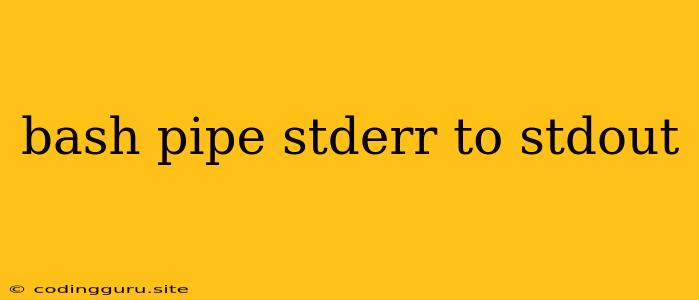Understanding Bash Pipes and Redirections: How to Merge stderr and stdout
In the realm of bash scripting, understanding how to handle standard output (stdout) and standard error (stderr) is crucial for effective error management and debugging. This is where the powerful concept of pipes and redirections comes into play. In this article, we delve into the nuances of merging stderr and stdout using bash pipes, empowering you to streamline your command execution and simplify error handling.
The Basics: stdout and stderr
Before we dive into pipes and redirections, let's clarify what stdout and stderr are.
-
stdout (Standard Output): This stream is where a command typically sends its intended output, such as the results of a command or data generated by a program. It's the output you usually see in your terminal.
-
stderr (Standard Error): This stream is reserved for error messages, warnings, or any other information related to errors encountered during command execution. These messages often help identify issues and guide troubleshooting.
The Need for Merging stderr and stdout
In some scenarios, it's advantageous to merge stderr and stdout into a single stream. This can be particularly beneficial when:
-
Log Aggregation: Combining error messages and regular output simplifies log analysis by providing a comprehensive view of what transpired during a command execution.
-
Error Handling: When using pipes, you can easily capture both stdout and stderr for more effective error management and handling within your scripts.
-
Debugging: Merging streams can aid in debugging by presenting a clear picture of both regular output and any associated errors, making it easier to pinpoint the source of problems.
The Power of the Pipe Operator (|)
The pipe operator (|) in bash is a versatile tool that allows you to chain commands together, passing the output of one command as the input of the next. This is where the magic of merging stderr and stdout comes into play.
Using 2>&1 to Redirect stderr to stdout
The key to merging stderr and stdout in bash is the redirection operator 2>&1. This command redirects file descriptor 2 (stderr) to file descriptor 1 (stdout). Here's how it works:
2>: This redirects stderr to a specified file or another file descriptor.&1: This specifies that the target of the redirection is file descriptor 1 (stdout).
Example
Let's consider a simple example:
ls -l non-existent-file 2>&1 | grep "No such file"
In this example:
ls -l non-existent-fileattempts to list the contents of a non-existent file. This generates an error message, which is sent to stderr.2>&1redirects stderr to stdout, combining the error message with the regular output.| grep "No such file"filters the combined stream, displaying only lines containing "No such file", highlighting the error.
Tips for Effective Merging
-
Be mindful of the order: Remember that
2>&1redirects stderr to stdout. If you reverse the order (1>&2), you're actually redirecting stdout to stderr, which may not be your intended behavior. -
Combine with other redirections: You can combine
2>&1with other redirection operators to further control the flow of output. For instance,ls -l non-existent-file 2>&1 > output.logwill redirect both stderr and stdout to the fileoutput.log. -
Utilize within pipelines: Merging stderr and stdout is particularly useful within complex pipelines where you want to process both error messages and regular output.
Beyond the Basics: Additional Techniques
-
teeCommand: Theteecommand can be used to simultaneously send output to a file and display it on the terminal. This is helpful for logging errors and viewing them in real-time. For example:ls -l non-existent-file 2>&1 | tee error.log -
execCommand: Theexeccommand can be used to replace the current shell with a new command, including redirection. You can leverage this to redirect all subsequent commands' output to a single stream.
Conclusion
Mastering bash pipes and redirections, particularly the technique of merging stderr and stdout, empowers you to manage and analyze command execution results with greater efficiency. By redirecting stderr to stdout using 2>&1, you can simplify logging, error handling, and debugging, making your bash scripting more robust and informative.