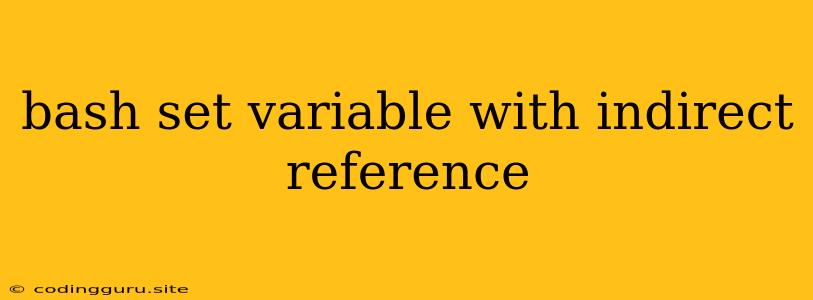Mastering Indirect Variable References in Bash: A Comprehensive Guide
In the realm of Bash scripting, the ability to manipulate variables indirectly is a powerful tool that unlocks advanced scripting capabilities. This guide delves into the art of bash set variable with indirect reference, providing a thorough understanding of the concept and its practical applications.
Why Use Indirect References?
Imagine you're working with a script that needs to access a variable whose name itself is stored in another variable. This is where indirect referencing shines. It allows you to dynamically reference variables based on values held within other variables.
The Power of the ! Operator
The key to indirect reference in Bash lies in the ! operator. Let's break down its usage with a simple example:
my_variable="hello"
variable_name="my_variable"
echo "${!variable_name}"
In this code snippet:
- We define a variable
my_variablewith the value "hello". - Another variable
variable_namestores the name of the variable we want to access, which is "my_variable". - The line
echo "${!variable_name}"uses the!operator to achieve indirect referencing.
When executed, this script will output:
hello
The ! operator before the variable name within curly braces ({}) tells Bash to look for the value stored in the variable whose name is contained within variable_name.
Working with Arrays
Indirect referencing also proves incredibly useful when working with arrays. Let's demonstrate how:
fruits=("apple" "banana" "orange")
index=1
echo "${fruits[${index}]}"
This script will output:
banana
Here, fruits is an array containing fruits. index holds the index of the element we want to access. The expression ${fruits[${index}]} uses indirect referencing to extract the element at the index stored in index.
Practical Applications
Indirect references offer a wide range of applications, including:
- Dynamically setting variables: Imagine you have a list of settings stored in a file. You can use indirect references to read each setting into a variable based on its name extracted from the file.
- Looping through variables: You can iteratively access variables by storing their names in an array and using indirect references to access their values.
- Creating flexible scripts: Indirect referencing allows for more dynamic and adaptable scripts that can handle varying input parameters or environmental settings.
Potential Pitfalls
While powerful, indirect references can lead to errors if not used carefully. Some potential issues:
- Unresolved variable names: If the variable holding the target variable name is undefined or empty, the script will fail.
- Incorrect syntax: Make sure you correctly use the
!operator and the curly braces.
Conclusion
Understanding indirect referencing is crucial for advanced Bash scripting. It empowers you to create flexible and adaptable scripts that can dynamically access variables based on runtime conditions. By mastering this technique, you'll unlock a new level of control and sophistication in your Bash scripts.