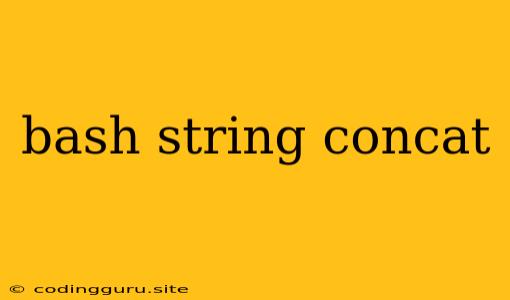Mastering String Concatenation in Bash: A Comprehensive Guide
String concatenation, the process of combining multiple strings into a single string, is a fundamental task in any programming language, including Bash scripting. Bash offers a variety of methods for achieving this, each with its own advantages and considerations. In this comprehensive guide, we'll delve into the most common and effective techniques for concatenating strings in Bash, providing you with the knowledge to confidently manipulate text within your scripts.
Understanding the Basics: String Concatenation in Bash
At its core, string concatenation in Bash involves joining two or more strings together to create a new, longer string. This process is often employed when you need to dynamically build commands, filenames, or messages within your scripts. Before we dive into specific methods, let's first establish a fundamental understanding of how Bash treats strings.
1. Quotes and Their Importance:
In Bash, strings are often enclosed within single (') or double (") quotes. These quotes serve a crucial purpose: they prevent special characters (like spaces, tabs, or shell metacharacters) from being interpreted literally. Let's illustrate:
# Without quotes, special characters are interpreted
string="Hello world!"
echo $string # Output: Hello
In this example, the space in "Hello world!" is treated as a delimiter, causing the output to only display "Hello". However, by using quotes, we can preserve the entire string:
string="Hello world!"
echo "$string" # Output: Hello world!
2. Variables and String Manipulation:
Bash allows you to store strings in variables. These variables are used to hold data and can be dynamically manipulated within your scripts.
name="John"
greeting="Hello, $name!"
echo $greeting # Output: Hello, John!
In this example, we store "John" in the variable name, which is then substituted into the string greeting to produce a customized message.
Methods for String Concatenation in Bash
Now, let's explore the various methods for string concatenation in Bash, each tailored to specific use cases:
1. Using the echo Command:
The simplest approach to concatenating strings in Bash is through the echo command, which prints strings to the console:
echo "Hello" " " "world!" # Output: Hello world!
This method uses spaces to separate the strings, which are implicitly concatenated by echo. While simple, it's not as flexible for complex scenarios.
2. Concatenation with +:
The + operator is a powerful tool for direct string concatenation. This method allows you to explicitly join strings, often within variables:
string1="Hello"
string2="world!"
combinedString="$string1 $string2"
echo $combinedString # Output: Hello world!
Here, we concatenate the contents of string1 and string2 with a space in between, storing the result in combinedString.
3. Concatenation with printf:
The printf command offers fine-grained control over string formatting. It allows you to specify formatting options and concatenate multiple strings into a single output.
first="John"
last="Doe"
printf "Full name: %s %s\n" "$first" "$last" # Output: Full name: John Doe
In this example, printf uses the %s format specifier to substitute the values of first and last into the specified string.
4. Using the read Command:
For scenarios where user input is required, the read command provides a mechanism for accepting user input and concatenating it into strings.
read -p "Enter your first name: " firstName
read -p "Enter your last name: " lastName
echo "Full name: $firstName $lastName"
This snippet prompts the user to enter their first and last names, which are then concatenated and displayed.
5. Concatenating Arrays:
Bash also supports arrays, which allow you to store collections of strings. Concatenating array elements can be done using the * expansion.
words=("Hello" "world" "!")
combinedString="${words[*]}"
echo $combinedString # Output: Hello world !
This example creates an array words, expands it with *, and concatenates the elements into a single string.
Common Applications of String Concatenation in Bash
The techniques discussed above have numerous applications in Bash scripting. Let's explore a few common scenarios:
1. Building Dynamic Filenames:
When working with files, string concatenation can be used to dynamically generate filenames based on variables or user input.
dateString=$(date +%Y-%m-%d)
filename="log_$dateString.txt"
echo $filename # Output: log_2023-10-26.txt
This code generates a filename "log_2023-10-26.txt" (assuming today's date is 2023-10-26).
2. Constructing Command Arguments:
String concatenation is crucial for building complex commands with dynamic arguments.
directory="/home/user/data"
command="ls -l $directory"
echo $command # Output: ls -l /home/user/data
This example dynamically constructs a command to list files in a specified directory.
3. Creating Custom Error Messages:
String concatenation can be used to create informative error messages tailored to specific situations.
if [ ! -f "$file" ]; then
errorMessage="Error: File '$file' not found."
echo $errorMessage
exit 1
fi
This code checks for the existence of a file. If not found, it builds a custom error message using string concatenation.
Troubleshooting Common Issues
While string concatenation is a powerful tool, you may encounter some common issues. Here are a few troubleshooting tips:
1. Syntax Errors:
Incorrectly placed quotes or missing variables can lead to syntax errors. Double-check your code for correct syntax and ensure variables are correctly defined.
2. Unexpected Character Substitution:
If you observe unintended character substitutions, review your code for unquoted variables, which could lead to unexpected interpretations.
3. Debugging with echo:
Use the echo command extensively for debugging. Print intermediate string values to pinpoint errors in concatenation logic.
Conclusion
String concatenation is a fundamental skill in Bash scripting. By understanding the various methods and best practices, you can confidently manipulate strings to create dynamic scripts, build filenames, construct commands, and generate error messages tailored to your specific needs. Whether you're a novice scripter or an experienced developer, mastering string concatenation will empower you to write more efficient and flexible Bash scripts.