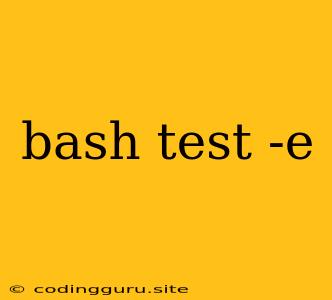Understanding the Power of bash test -e: A Comprehensive Guide
In the realm of shell scripting, the test command is your trusted companion for performing conditional checks. Among its arsenal of options, -e stands out as a crucial tool for verifying the existence of files and directories. This guide will delve into the intricacies of bash test -e, shedding light on its purpose, syntax, practical applications, and common use cases.
What is bash test -e?
At its core, bash test -e is a command that checks if a given file or directory exists within the current working directory. It's a powerful tool for building robust and dynamic scripts, enabling you to react to the presence or absence of specific files or directories.
Syntax Breakdown
The syntax for using test -e is straightforward:
test -e
Here's what each part represents:
- test: The command itself, responsible for evaluating the condition.
- -e: The option that specifies the existence check.
- <file_or_directory>: The path to the file or directory you want to test.
Example: Verifying a File's Existence
Let's illustrate with a simple example:
if test -e my_file.txt; then
echo "The file 'my_file.txt' exists."
else
echo "The file 'my_file.txt' does not exist."
fi
This script checks if a file named my_file.txt exists. If it does, the output will be "The file 'my_file.txt' exists." Otherwise, it will display "The file 'my_file.txt' does not exist."
Beyond Basic Checks: Utilizing test -e for Enhanced Functionality
While the core functionality of test -e is simple, it serves as a foundation for creating complex script logic. Consider these scenarios:
-
Conditional Execution: You can use
test -eto conditionally execute commands based on file existence.if test -e config.json; then # Process the config file ./process_config.sh else echo "Configuration file not found. Using default settings." fi -
Error Handling: Gracefully handle situations where a file might not exist.
if ! test -e backup.tar.gz; then echo "Backup file not found. Creating a new backup..." ./create_backup.sh else echo "Backup file already exists. Skipping backup creation." fi -
File Manipulation: Combine
test -ewith othertestoptions to perform more complex checks. For example, you can check if a file exists and is writable:if test -e logfile.txt && test -w logfile.txt; then echo "Log file exists and is writable." else echo "Log file does not exist or is not writable." fi
Best Practices for Using test -e
-
Always Include Quotes: Enclose file and directory names in quotes to avoid issues with spaces or special characters.
test -e "my file.txt" -
Consider Alternatives: For more advanced checks, explore other
testoptions like-ffor regular files,-dfor directories, and-rfor readability. -
Use
[[and]]for Modern Bash: Modern Bash versions provide a more robust way to perform conditional checks with[[and]]. The[[syntax simplifies escaping and offers enhanced error handling.if [[ -e "my file.txt" ]]; then # ... fi
Conclusion
bash test -e is a foundational command for scripting that enables you to verify the existence of files and directories. By incorporating it into your shell scripts, you can create robust, dynamic, and error-resistant code. Remember to use quotes for filenames, explore other test options for more advanced checks, and consider using the modern [[ and ]] syntax for improved readability and reliability.