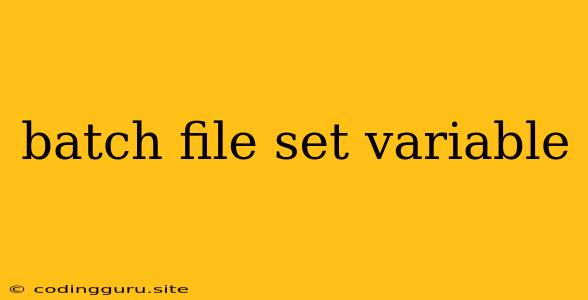Batch Files and Setting Variables: A Guide for Beginners
Batch files, also known as batch scripts, are simple text files that contain a series of commands for the Windows operating system to execute. These files are powerful tools for automating repetitive tasks and streamlining your workflow. One fundamental aspect of batch scripting is working with variables. This article will guide you through the basics of setting variables in batch files.
What are Variables in Batch Files?
Variables are placeholders that store information which can be used and manipulated within your batch script. They act like containers for storing data such as file names, paths, numbers, or even the results of commands.
Why Use Variables in Batch Files?
- Flexibility: Variables allow you to create dynamic scripts that adapt to different situations. For example, you can use a variable to hold a filename that can be changed without modifying the script itself.
- Reusability: By using variables, you can avoid repeating the same information multiple times in your script.
- Organization: Variables make your scripts easier to read and understand, especially when dealing with complex logic.
Setting Variables: The Basic Syntax
The syntax for setting a variable in a batch file is straightforward:
set variable_name=value
Example:
set filename=mydocument.txt
This line of code creates a variable named filename and assigns it the value mydocument.txt.
Accessing Variable Values
To access the value stored in a variable, you use the percent sign (%) symbol:
echo %filename%
This code will print the value of the filename variable, which is mydocument.txt in our example.
Special Variable Types
Batch files include some special variables that hold predefined information. For example:
- %date%: Returns the current date.
- %time%: Returns the current time.
- %username%: Returns the current user's name.
- %cd%: Returns the current directory.
You can use these variables in your scripts like any other variables.
Using Variables in Commands
Variables can be used within commands by placing them inside percent signs.
Example:
copy %filename% C:\backup
This command will copy the file stored in the filename variable to the C:\backup directory.
Variable Scope
By default, variables are defined within the current batch file. This means they are only accessible inside the same file. If you want to make a variable accessible to other batch files, you need to use the /A flag with the set command.
Example:
set /A global_var=10
This creates a variable named global_var with a value of 10 that can be accessed from other batch files.
Variable Naming Conventions
While not strictly enforced, it's generally recommended to follow these naming conventions:
- Use descriptive names for variables.
- Use uppercase letters for variable names (e.g.,
FILE_NAMEinstead offilename). - Avoid using reserved keywords as variable names.
Conclusion
Setting variables in batch files is a fundamental skill for anyone looking to automate tasks and create more powerful and flexible scripts. By understanding how to declare, assign, and access variable values, you can unlock the full potential of batch scripting and streamline your workflow.