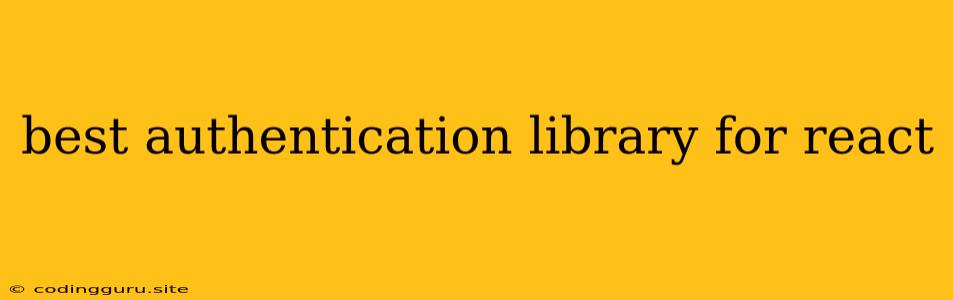Choosing the Best Authentication Library for Your React Project
Building a secure and user-friendly authentication system is crucial for any web application. When using React, you have a wide range of libraries at your disposal to simplify this process. But with so many options available, how do you choose the best authentication library for React that fits your specific needs?
What Makes an Excellent Authentication Library?
Before diving into specific libraries, let's outline the key features to look for:
- Ease of Use: A good library should have a clear API and well-documented examples, making it easy for developers to implement authentication flows.
- Security: The library should handle sensitive data like passwords and tokens securely, using best practices like hashing and token encryption.
- Flexibility: The library should be adaptable to different authentication strategies, such as email/password login, social logins, or API keys.
- Customization: The library should allow for customization of UI components and error handling to fit your application's design.
- Community Support: A large and active community behind the library provides a valuable resource for troubleshooting and finding solutions.
Popular Authentication Libraries for React
Let's explore some of the most popular authentication libraries for React:
1. Auth0
Auth0 is a comprehensive authentication-as-a-service (AaaS) platform offering a wide range of features, including:
- User Management: Easily manage user registration, login, and profile management.
- Social Logins: Seamless integration with popular social providers like Google, Facebook, and Twitter.
- API Security: Protect your APIs with robust authorization mechanisms.
- Pre-built UI Components: Customize the login and signup forms to match your app's style.
2. Firebase Authentication
Firebase offers a comprehensive backend-as-a-service (BaaS) solution, including authentication services. It provides:
- Simple Setup: Quick and easy integration with your React project.
- Multi-factor Authentication (MFA): Enhance security with two-factor authentication.
- Email/Password Authentication: Standard email and password login implementation.
- Real-time Database Integration: Store user data and authentication state within Firebase's real-time database.
3. NextAuth.js
NextAuth.js is a popular choice for Next.js projects, offering:
- Optimized for Next.js: Integrates seamlessly with the Next.js framework.
- Server-Side Rendering (SSR): Handles authentication logic on the server, improving security and SEO.
- Flexible Providers: Supports various authentication methods, including email/password, social logins, and OAuth.
- Session Management: Manages user sessions and provides secure access to user data.
4. React-router-dom
While not strictly an authentication library, React Router DOM provides essential routing capabilities that you can leverage for authentication:
- Protected Routes: Configure routes that require user authentication before access.
- Route Redirects: Redirect users to login pages if they try to access restricted routes.
- State Management: Handle authentication state within your React application.
5. Passport.js
Passport.js is a Node.js middleware for authentication. While primarily used with Express.js, you can use it with React applications by implementing a backend API.
- Modular Design: Offers a wide range of authentication strategies through various plugins.
- Extensive Customization: Control authentication flows and user data management.
- Session Handling: Manages user sessions effectively.
Choosing the Right Library for Your Project
The best authentication library for React depends on your specific project requirements. Consider factors like:
- Project Size: For smaller projects, Firebase Authentication or NextAuth.js might be sufficient. For larger projects with complex security needs, Auth0 or a custom solution with Passport.js may be more appropriate.
- Backend Integration: If you have an existing backend or prefer more control over authentication logic, consider using Passport.js.
- Features: Determine which features are essential for your project, such as social logins, MFA, or custom authorization rules.
Example: Implementing Authentication with Firebase
// Initialize Firebase
import firebase from 'firebase/app';
import 'firebase/auth';
// Initialize Firebase with your project configuration
const firebaseConfig = {
// ... your Firebase config
};
firebase.initializeApp(firebaseConfig);
// Get a reference to the auth service
const auth = firebase.auth();
// Handle login with email/password
const handleLogin = async (email, password) => {
try {
await auth.signInWithEmailAndPassword(email, password);
// User is logged in - redirect to protected route
} catch (error) {
// Handle login error
console.error(error);
}
};
// Handle logout
const handleLogout = async () => {
try {
await auth.signOut();
// User is logged out - redirect to login route
} catch (error) {
// Handle logout error
console.error(error);
}
};
Conclusion
Selecting the right authentication library for your React project is essential for building a secure and user-friendly application. By evaluating your specific needs and comparing the features and advantages of different libraries, you can choose the best solution that meets your requirements.