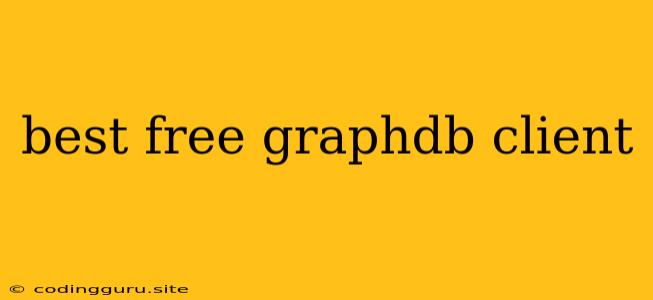Finding the Perfect Free Graph Database Client: A Comprehensive Guide
Navigating the world of graph databases can be a daunting task, especially when you're just starting out. One of the first hurdles you'll encounter is finding the right client to interact with your graph data. With numerous options available, it's essential to choose a free graph database client that aligns with your needs and preferences. This comprehensive guide will help you find the best free graph database client that fits your requirements perfectly.
What is a Graph Database Client?
A graph database client is a software application that enables you to interact with a graph database. It provides a user-friendly interface for:
- Querying data: Clients allow you to perform queries using specialized graph query languages like Cypher (Neo4j), Gremlin (TinkerPop), or SPARQL (RDF).
- Visualizing data: Graph database clients offer visual representations of your data, making complex relationships and patterns easily comprehensible.
- Managing data: Clients facilitate data manipulation tasks like creating, updating, and deleting nodes and edges.
Why Choose a Free Graph Database Client?
There are numerous benefits to using a free graph database client, especially for individuals and small teams:
- Cost-effectiveness: Eliminates the need for costly paid licenses.
- Accessibility: Opens the door to explore graph databases without financial barriers.
- Learning curve: Provides a platform to familiarize yourself with graph databases without significant investment.
Key Factors to Consider When Choosing a Free Graph Database Client
When selecting a free graph database client, consider these crucial factors:
- Compatibility: Ensure the client works seamlessly with your chosen graph database (e.g., Neo4j, JanusGraph, ArangoDB).
- Features: Assess if the client offers essential features like querying, visualization, data manipulation, and integration with other tools.
- User interface: Choose a client with a user-friendly and intuitive interface that simplifies data interaction.
- Community support: Look for clients with active communities offering forums, documentation, and tutorials for assistance.
- Platform support: Verify if the client is compatible with your operating system (Windows, macOS, Linux).
Best Free Graph Database Clients: A Comparative Analysis
Here's a breakdown of some top-rated free graph database clients:
1. Neo4j Desktop:
- Database Compatibility: Primarily designed for Neo4j.
- Key Features: Cypher query editor, visual graph explorer, database management tools, sample datasets.
- Pros: Easy-to-use interface, excellent visualization capabilities, built-in support for Neo4j.
- Cons: Limited to Neo4j, lack of advanced features like data profiling.
2. Dgraph Ratel:
- Database Compatibility: Designed for Dgraph.
- Key Features: GraphQL-based query editor, visual data explorer, schema management, built-in GraphQL server.
- Pros: Powerful GraphQL support, intuitive interface, comprehensive features.
- Cons: Primarily focused on Dgraph, less versatile than clients for other graph databases.
3. OrientDB Studio:
- Database Compatibility: Designed for OrientDB.
- Key Features: SQL-like query language, visual graph explorer, data management tools, support for different data models.
- Pros: Flexible data modeling, strong querying capabilities, user-friendly interface.
- Cons: Limited community support compared to other clients.
4. ArangoDB Web Interface:
- Database Compatibility: Designed for ArangoDB.
- Key Features: AQL query editor, interactive data explorer, document, graph, and key-value data models.
- Pros: Comprehensive features for various data models, user-friendly interface, built-in data visualization.
- Cons: Limited to ArangoDB, less intuitive for beginners.
5. TinkerPop Gremlin Console:
- Database Compatibility: Works with various graph databases that support TinkerPop Gremlin.
- Key Features: Command-line interface for Gremlin scripting, support for various graph databases.
- Pros: Flexibility and versatility, powerful for advanced users, works across multiple graph databases.
- Cons: Steep learning curve for beginners, lacks visual data exploration features.
Tips for Choosing the Right Free Graph Database Client
- Consider your needs: Determine your specific requirements, such as querying capabilities, visualization features, and database compatibility.
- Experiment with different clients: Try out several free graph database clients to find the one that best suits your workflow and preferences.
- Seek community support: If you encounter issues, explore online communities for assistance, tutorials, and best practices.
Conclusion
Choosing the best free graph database client is crucial for simplifying your interactions with graph data. By carefully considering compatibility, features, user interface, and community support, you can find the perfect client to unleash the power of graph databases. Remember, experimentation and community engagement are essential for finding the most suitable solution for your needs.