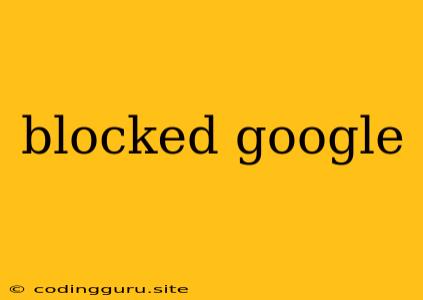Why Is Google Blocked? A Comprehensive Guide to Unblocking the Search Giant
In the digital age, Google has become an indispensable tool for information, communication, and entertainment. But what happens when you find yourself facing the dreaded "blocked google" message? This can be incredibly frustrating, leaving you unable to access your favorite search engine and the wealth of knowledge it holds.
So, what causes this blockage? The reasons can be varied, ranging from technical glitches to intentional restrictions. Let's delve into the most common culprits behind a blocked google experience and explore potential solutions.
1. Network Issues:
- DNS Problems: Your computer uses a Domain Name System (DNS) to translate website names like "google.com" into numerical IP addresses. If your DNS server is malfunctioning or experiencing problems, it can prevent you from accessing Google.
- Firewall or Antivirus Software: These tools are designed to protect your device from online threats. However, sometimes they can block websites, including Google, due to misconfiguration or false positives.
- Internet Service Provider (ISP) Issues: Your ISP might be experiencing network outages or maintenance, which can disrupt access to certain websites.
How to Troubleshoot:
- Flush your DNS cache: This clears any outdated or incorrect DNS entries. You can do this by opening your command prompt (Windows) or terminal (Mac) and typing "ipconfig /flushdns" (Windows) or "sudo dscacheutil -flushcache" (Mac).
- Check your firewall and antivirus settings: Ensure that Google's website is not being blocked by your security software. Consider temporarily disabling them to see if that resolves the issue.
- Contact your ISP: If you suspect a network outage or service disruption, contact your ISP for assistance.
2. Geographic Restrictions:
- Government Censorship: In some countries, Google or specific services like Google Search are blocked by the government for political or social reasons.
- Regional Restrictions: Certain websites, including Google, may be blocked in specific geographic areas due to licensing agreements or content restrictions.
How to Overcome:
- Use a Virtual Private Network (VPN): A VPN encrypts your internet traffic and routes it through a server in another location, effectively masking your real IP address. This can bypass geographical restrictions and allow you to access blocked websites.
- Use a Proxy Server: Similar to a VPN, a proxy server acts as an intermediary between your computer and the website you want to visit. It can help you access blocked websites, but it may not provide the same level of security as a VPN.
- Use a Tor Browser: Tor is a privacy-focused browser that routes your traffic through a network of relays, making it difficult to track your online activity. It can be helpful for accessing websites that are blocked in your region.
3. Website or Server Issues:
- Website Maintenance: Google may be temporarily unavailable due to planned maintenance or technical updates.
- Server Overloads: If Google's servers are experiencing heavy traffic, they may become overloaded and unable to respond to requests, resulting in blocked access.
How to Check:
- Visit Google's official website: Check for any announcements or updates about website outages or maintenance.
- Use other search engines: Try alternative search engines like Bing, DuckDuckGo, or Yahoo to see if they are accessible.
4. Browser-Related Issues:
- Outdated Browser: Using an outdated browser can lead to compatibility problems and block access to certain websites, including Google.
- Browser Extensions: Some browser extensions can interfere with website functionality or block access to certain websites.
How to Resolve:
- Update your browser: Ensure you are using the latest version of your browser to avoid compatibility issues.
- Disable browser extensions: Temporarily disable extensions one by one to identify any potential culprits.
5. Accidental Blocking:
- Parental Controls: If you are using a device with parental controls enabled, Google might be blocked by the settings.
- Network Filters: Some public Wi-Fi networks, schools, or workplaces may have filters that block access to certain websites, including Google.
How to Check and Adjust:
- Review parental control settings: If you are using parental controls, check the settings and ensure that Google is not blocked.
- Contact network administrators: If you are on a public network or at a school or workplace, contact the network administrators to inquire about any access restrictions.
Conclusion
Encountering a blocked google message can be frustrating, but understanding the potential causes can help you identify the root of the problem and find a solution. Whether it's network issues, geographical restrictions, website problems, or browser-related factors, there are ways to regain access to the world's most popular search engine. Remember to troubleshoot the problem systematically and be prepared to explore alternative options like VPNs or proxy servers if necessary. Stay informed about potential blockages and take appropriate measures to stay connected and informed in the digital world.