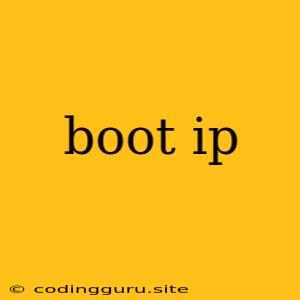What is Boot IP and Why is it Important?
In the world of networking and system administration, understanding the concept of "boot IP" is crucial for smooth operation. This term refers to the IP address that a device uses to communicate with the network during its initial startup process, also known as booting. This process is critical for any device, from your personal computer to a complex server, to establish a connection with the network and retrieve essential data for its operation.
How Does Boot IP Work?
Imagine a brand new computer being turned on for the first time. It has no idea how to connect to the network and fetch the necessary software to function. This is where the boot IP comes in.
- Predefined Configuration: During manufacturing, the computer's internal firmware is programmed with a specific IP address. This address, known as the boot IP, is often a static address that is reserved for this particular purpose.
- Network Communication: When the computer powers on, it attempts to connect to the network using this predefined boot IP. This allows the computer to communicate with a network device, usually a server, responsible for providing initial configuration instructions.
- Boot Server: The server, often referred to as a boot server, hosts a specific type of file called a boot image. This image contains the essential software and instructions needed to load the operating system onto the computer.
- Data Transfer: Using the boot IP connection, the computer retrieves the boot image from the server. This image is then loaded into the computer's memory, enabling the operating system to start loading and eventually boot the computer.
The Importance of Boot IP
- Network Connectivity: The boot IP is essential for establishing the initial network connection, which is critical for downloading the operating system and other required software.
- System Integrity: Having a dedicated boot IP ensures a consistent and reliable boot process, preventing conflicts with other devices on the network.
- Remote Management: In server environments, the boot IP can be used for remote administration, allowing system administrators to remotely access and configure servers even before the operating system is fully loaded.
Common Scenarios Where Boot IP is Used
- Network Boot (PXE): The boot IP plays a vital role in network boot or PXE (Preboot Execution Environment), where the computer boots directly from a network server without relying on a local hard drive.
- Server Deployment: In server environments, the boot IP helps ensure that servers can be deployed and configured consistently, even in large-scale installations.
- Virtual Machines: Virtual machines also utilize a similar concept, where the virtual machine's operating system retrieves its initial boot information through a predefined IP address assigned to the virtual network interface.
Troubleshooting Boot IP Issues
If a computer fails to boot correctly and you suspect issues related to the boot IP, here are some troubleshooting steps:
- Check Network Connection: Ensure the computer is connected to the network properly. Check for loose cables or network connectivity issues.
- Verify Boot IP Address: Determine the boot IP address configured for the computer. This information may be available in the computer's BIOS settings or through network configuration utilities.
- Test Network Connectivity: Use a network troubleshooting tool to verify the boot IP address can communicate with the boot server on the network.
- Examine Boot Server: Ensure the boot server is running properly and the boot image is accessible to the computer.
Conclusion
The boot IP is an essential component of the initial boot process for any computer. By understanding how it functions and its importance in network connectivity and system integrity, you can troubleshoot boot-related issues effectively and ensure a smooth and reliable startup for your devices.