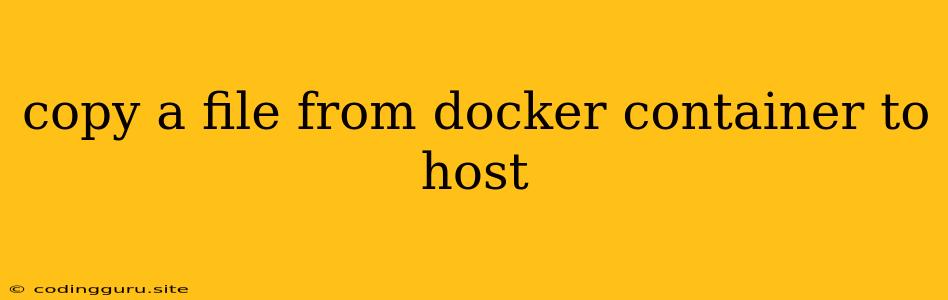How to Copy a File from a Docker Container to the Host Machine
Working with Docker containers often involves the need to transfer files between the container and the host machine. This is especially useful for debugging, retrieving data, or transferring configuration files. Let's explore how to efficiently copy a file from a Docker container to your host machine.
Understanding the Process
Docker containers are essentially isolated environments. They have their own file system, separate from the host machine. To copy a file from the container to the host, you need to establish a connection between these environments. Docker provides a convenient command-line tool for this purpose: docker cp.
The docker cp Command
The docker cp command acts as a bridge between the container's file system and the host's file system. It allows you to copy files or directories in either direction.
Syntax
The basic syntax of the docker cp command is:
docker cp [OPTIONS] CONTAINER:SRC_PATH DEST_PATH
Let's break down the components:
CONTAINER: This is the container ID or container name.SRC_PATH: The path to the file or directory within the container.DEST_PATH: The path on the host machine where you want to copy the file or directory.
Example
Let's assume you have a container named "my-app" and you want to copy a file named "config.json" from the container's /app/config directory to your host's /tmp/ directory:
docker cp my-app:/app/config/config.json /tmp/
This command will copy the config.json file from the container's /app/config directory to the /tmp/ directory on your host machine.
Important Points
- Permissions: Ensure you have the necessary permissions to access both the source path in the container and the destination path on the host.
- File Size: Large files can take a while to copy depending on your network speed and the Docker server's resources.
- Container Status: The container should be running or paused for the
docker cpcommand to work.
Alternative Methods
While docker cp is the standard method, here are a couple of alternatives:
- Mounting Volumes: If you need more flexibility, you can mount a volume from the host machine into the container. This allows you to directly access and modify files within the container from the host.
- Docker exec: If you need to interact with the container's environment, you can use the
docker execcommand to run commands within the container and copy files using the container's internal tools.
Tips
- Use absolute paths: Always use absolute paths to avoid confusion, especially if the file or directory you're copying is in a subdirectory.
- Check the container ID: You can use
docker ps -ato list all containers and find the correct container ID or name. - Use wildcards: You can use wildcards like
*or?to copy multiple files or directories.
Conclusion
Copying files from a Docker container to the host machine is a common practice, allowing you to easily transfer data, configuration files, or debug information. The docker cp command provides a simple and efficient method for achieving this. Remember to use absolute paths, check container IDs, and understand the limitations of this command.