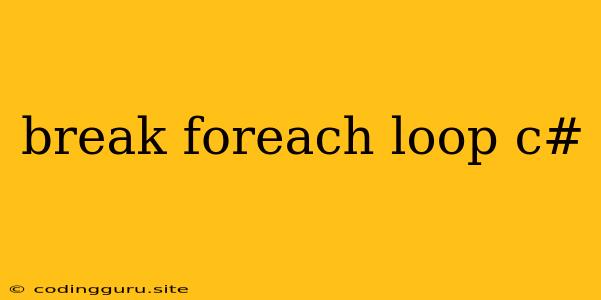How to Break Out of a foreach Loop in C#
The foreach loop is a powerful tool in C# for iterating through collections like arrays, lists, and dictionaries. But what if you need to stop the loop before it reaches the end? This is where the break keyword comes in handy.
Understanding the break Keyword
The break keyword is your escape hatch from loops. It allows you to exit a loop immediately, regardless of whether the loop's condition has been met. This is particularly useful when you need to handle special cases within your loop.
Why Use break in a foreach Loop?
- Finding a Specific Element: You might want to stop iterating once you find a particular element in your collection.
- Early Termination: A condition within your loop might trigger the need to end the iteration process.
- Preventing Unnecessary Operations: If a condition arises that makes further loop iterations irrelevant,
breakhelps avoid unnecessary computation.
Example: Finding a Specific Item
// Create a list of integers
List numbers = new List() { 1, 2, 3, 4, 5 };
// Iterate through the list using a `foreach` loop
foreach (int number in numbers)
{
// Check if the current number is equal to 3
if (number == 3)
{
// Break the loop if the number is found
Console.WriteLine("Found the number 3!");
break;
}
}
In this example, the loop will iterate through the numbers list. If the number 3 is encountered, the break statement will stop the loop, preventing it from processing any remaining elements.
Example: Early Termination Based on Condition
// Define a boolean flag to control the loop
bool continueLoop = true;
// Iterate through an array of strings
string[] names = { "Alice", "Bob", "Charlie", "David" };
foreach (string name in names)
{
// Check if the current name is "Charlie"
if (name == "Charlie")
{
// Set the flag to false to stop the loop
continueLoop = false;
break;
}
Console.WriteLine(name);
}
// Print a message based on the flag's value
if (!continueLoop)
{
Console.WriteLine("Loop stopped early.");
}
This example demonstrates how break can be used with a flag variable to terminate the loop based on a specific condition. Once "Charlie" is found, the continueLoop flag is set to false, and the break statement exits the loop.
Important Considerations
- Nested Loops: If your
foreachloop is nested within another loop,breakwill only exit the innermost loop. - Scope: The
breakstatement only affects the loop it's inside. It won't break out of any outer loops. - Alternatives: For situations where you need to continue iterating but modify the loop's behavior, consider using
continueinstead ofbreak.
Conclusion
The break keyword provides a powerful way to control the flow of your foreach loops in C#. Whether you're searching for specific items, handling exceptional cases, or optimizing your code, break empowers you to exit your loop effectively. Understanding how to use it correctly can make your C# code more efficient and maintainable.