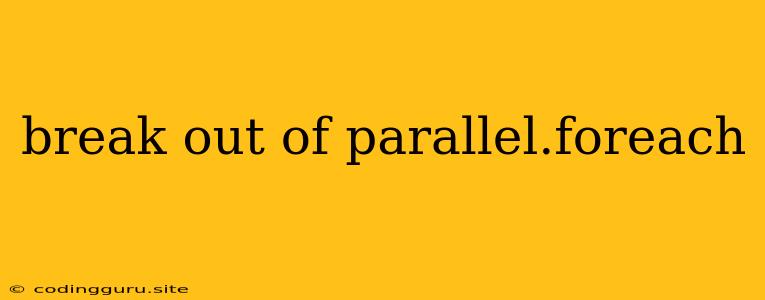Breaking Out of parallel.forEach's Parallelism: A Guide to Control
In the realm of asynchronous JavaScript programming, the parallel.forEach function from the async library is a powerful tool for efficiently executing tasks in parallel. However, situations arise where we need to break out of this parallel execution, either due to a specific condition being met or a desire to halt the processing altogether.
This article delves into the intricacies of breaking out of parallel.forEach's inherent parallelism, exploring effective techniques to achieve this control.
The Challenge of parallel.forEach and Control
The beauty of parallel.forEach lies in its ability to execute tasks concurrently, significantly speeding up execution time for operations like file processing or data manipulation. But this parallelism can be a double-edged sword when we need to stop or modify the execution flow mid-process.
Understanding the Problem:
By default, parallel.forEach executes each iteration of its provided function concurrently. This means that, unlike a traditional for loop, there is no inherent mechanism to halt or modify the execution flow based on conditions encountered within individual iterations.
The Need for Control:
Consider scenarios where we need to stop processing:
- Error Handling: A task in the loop encounters an error, and we want to abort all other tasks to prevent further issues.
- Data Dependency: A task requires data produced by a previous task, and we want to halt the execution if that data is not available.
- Early Termination: A specific condition is met within an iteration, and we wish to stop processing the remaining items in the loop.
Strategies for Breaking Out of parallel.forEach
Let's explore common approaches to gain control over the execution flow of parallel.forEach.
1. Error Handling with async.eachLimit:
While parallel.forEach itself doesn't offer built-in error handling for graceful termination, the async.eachLimit function from the same library provides an effective solution.
Example:
const async = require('async');
async.eachLimit(['file1.txt', 'file2.txt', 'file3.txt'], 2, (file, callback) => {
fs.readFile(file, (err, data) => {
if (err) {
return callback(err); // Stop all processing on error
}
// Process the data
});
}, (err) => {
if (err) {
console.error('An error occurred during file processing:', err);
} else {
console.log('All files processed successfully');
}
});
In this example, async.eachLimit allows us to set a concurrency limit (2 in this case). If any iteration encounters an error, the callback function is called with the error object, effectively stopping all further processing. The final callback (provided as the last argument to async.eachLimit) handles the error or success of the entire operation.
2. Utilize a Shared Flag:
One common strategy involves using a shared flag to signal whether to continue or terminate the parallel execution.
Example:
const async = require('async');
let stopProcessing = false;
async.parallel([
(callback) => {
if (stopProcessing) {
return callback(); // Early exit for this iteration
}
// Do some work...
callback();
},
(callback) => {
if (stopProcessing) {
return callback(); // Early exit for this iteration
}
// Do some other work...
callback();
}
], (err) => {
// Handle any errors here
});
// Set the flag to stop processing if a specific condition is met
if (someCondition) {
stopProcessing = true;
}
In this example, the stopProcessing flag is shared between all iterations. If a specific condition is met, we set the flag to true. Subsequent iterations check this flag and exit early if it's true.
3. Leverage async.series for Dependent Tasks:
For tasks that have dependencies on previous tasks, consider using async.series instead of parallel.forEach. async.series executes tasks sequentially, allowing you to ensure the completion of one task before starting the next. This eliminates the need to handle complex termination scenarios due to data dependencies.
Example:
const async = require('async');
async.series([
(callback) => {
// Perform task 1
callback();
},
(callback) => {
// Perform task 2, dependent on task 1
callback();
},
(callback) => {
// Perform task 3, dependent on task 2
callback();
}
], (err) => {
// Handle errors if any
});
Common Pitfalls and Best Practices
- Avoid Blocking: While
parallel.forEachenhances performance by exploiting parallelism, avoid blocking operations within the loop's iterations. This can lead to bottlenecks and hinder the intended concurrency. - Error Handling: Robust error handling is essential. Implement mechanisms to gracefully handle unexpected errors, potentially terminating the process and reporting the issue.
- Clarity and Readability: Prioritize code clarity. Use descriptive variable names and well-structured code to make it easier to understand how you're controlling the parallel execution.
Conclusion
Mastering the art of breaking out of parallel.forEach's parallelism empowers you to build more robust and reliable asynchronous applications. By employing techniques like error handling with async.eachLimit, utilizing shared flags for conditional termination, or leveraging async.series for dependent tasks, you gain the control necessary to shape the execution flow of your parallel operations.