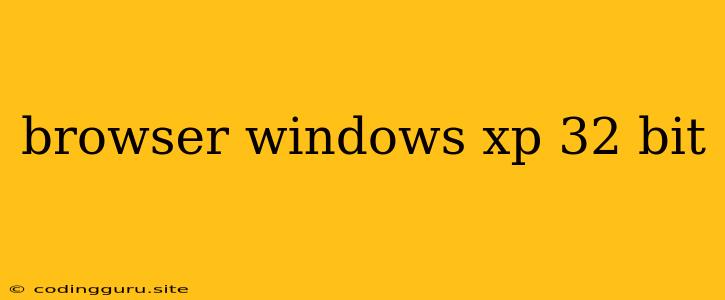Still Using Windows XP? Here's What You Need to Know About Browsers
If you're still running Windows XP, you might be wondering about browser options. Windows XP, released in 2001, is no longer supported by Microsoft, meaning it's no longer receiving security updates. This leaves your system vulnerable to malware and other threats. While you might be tempted to continue using your favorite browser from the XP era, it's crucial to understand the security risks involved.
Why Is Using a Browser on Windows XP Risky?
The primary reason you should avoid using any browser on Windows XP is security. Here's why:
- Outdated Software: Modern web browsers are constantly being updated to address security vulnerabilities. A browser running on Windows XP will be significantly behind in its security patches, making it a prime target for hackers.
- No Longer Supported: Microsoft stopped supporting Windows XP in 2014. This means no new security updates or fixes are being released for the operating system, including browser vulnerabilities.
- Malware Targets: Hackers often target older operating systems like Windows XP, knowing that users might be less likely to update or have older security software.
What Are the Best Options for Browsing on Windows XP?
While it's not recommended, if you absolutely must use a browser on Windows XP, here are some outdated options that might still work:
- Internet Explorer 8: The last version of Internet Explorer released for Windows XP, Internet Explorer 8, is extremely outdated. While you might be able to find it online, it lacks modern security features and could be a major security risk.
- Firefox: Firefox is generally considered more secure than Internet Explorer. However, the last version of Firefox compatible with Windows XP is extremely outdated and has many known security vulnerabilities.
- Opera: Opera was once a popular choice, but it's also no longer actively developed. While you might find older versions, they are highly insecure.
Important: Be aware that even if you find an outdated browser, it's still highly risky to use. You're putting your entire system at risk by using a browser on Windows XP.
What's the Best Solution for Safe Browsing?
The best solution for safe browsing is to upgrade to a modern operating system like Windows 10 or 11. These operating systems receive regular security updates, and modern browsers are designed to work with them.
Here's why upgrading to a newer OS is essential for security:
- Current Security Updates: Modern operating systems, like Windows 10 and 11, receive constant security updates that patch vulnerabilities.
- Modern Browser Support: Newer operating systems offer support for the latest versions of web browsers, which are designed with modern security measures in mind.
- Overall System Security: A modern operating system has built-in security features that help protect your system from malware and other threats.
Is There a Way to Make Browsing on Windows XP Safer?
There are no guaranteed ways to make browsing on Windows XP completely safe. Even if you find an outdated browser, it's still risky to use. The only way to ensure safe browsing is to upgrade to a modern operating system.
Conclusion
While using a browser on Windows XP might seem like a viable option, it's extremely dangerous due to the lack of security updates. The best solution for safe browsing is to upgrade to a modern operating system that receives regular security patches. This will not only protect your computer but also your personal information from potential threats. Remember, security is crucial, especially when using a browser online.