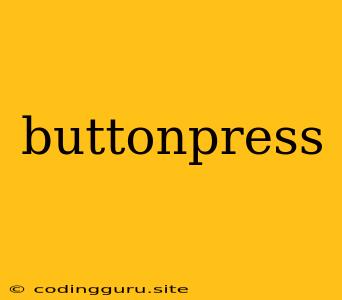Understanding Buttonpress: A Comprehensive Guide
In the world of technology, particularly in the realm of user interfaces (UI), the simple act of pressing a button plays a crucial role in user interaction. Every click, tap, or press on a button triggers a specific action, making it an indispensable component of web and mobile applications. Understanding the nuances of "buttonpress" is vital for developers and designers alike, as it enables the creation of intuitive and engaging user experiences.
What is Buttonpress?
"Buttonpress" is a generic term encompassing any user action that involves pressing or clicking on a button element within a digital interface. It can be a physical button on a device, a virtual button on a screen, or even a touch-sensitive area within an application. The term "buttonpress" is frequently used in programming contexts to refer to the event that is triggered when a user interacts with a button.
The Importance of Buttonpress in UI Design
Buttonpress events are fundamental to UI design for several reasons:
- User Interaction: Buttonpresses facilitate user interaction with applications by providing a clear mechanism for executing commands, submitting data, or navigating between different screens.
- Feedback and Confirmation: When a user presses a button, the interface should provide visual or auditory feedback to confirm the action and guide the user through the flow.
- Accessibility: Buttonpresses are crucial for ensuring accessibility, as they allow users with disabilities to interact with applications using assistive technologies like screen readers.
Types of Buttonpress Events
Buttonpress events can be categorized based on the context and the intended action:
- Click: This is the most common type of buttonpress event, typically triggered by a mouse click or a tap on a touchscreen.
- Press and Hold: Some buttons require users to press and hold them for a specific duration to activate a particular function. This is often used for actions that require confirmation, such as deleting an item.
- Double Click: Double-clicking a button can initiate a different action compared to a single click. For example, double-clicking a file might open it in a new tab.
- Keyboard Shortcuts: Many applications allow users to trigger buttonpress events using keyboard shortcuts, providing an alternative method for interaction.
Implementing Buttonpress Events in Code
Implementing buttonpress events in code involves attaching event listeners to button elements. This enables the application to respond to user actions and execute specific functions when a button is pressed. The implementation varies depending on the programming language and framework used.
Here is a simple example of handling a buttonpress event in JavaScript:
const button = document.getElementById('myButton');
button.addEventListener('click', () => {
// Code to be executed when the button is clicked
console.log('Button clicked!');
});
This code snippet selects a button element with the id "myButton" and adds a click event listener. When the button is clicked, the provided function will be executed, in this case, logging "Button clicked!" to the console.
Best Practices for Buttonpress Design
Designing effective buttonpress experiences requires considering the following best practices:
- Clear Visual Cues: Buttons should be visually distinct with clear labels and contrasting colors to ensure easy identification and understanding of their purpose.
- Appropriate Placement: Buttons should be placed strategically within the interface, ensuring they are easily accessible and visible to the user.
- Consistent Feedback: Provide immediate and consistent feedback to users after a button press, using visual cues like changing button color, animations, or text confirmation.
- Error Handling: Implement robust error handling to prevent unexpected behavior or crashes when a buttonpress triggers an error.
- Accessibility Considerations: Ensure buttonpress interactions are accessible to users with disabilities by providing alternative input methods, keyboard shortcuts, and screen reader support.
Conclusion
Buttonpresses are fundamental to user interaction within digital interfaces. By understanding the different types of buttonpress events, implementing them effectively in code, and following best practices for design, developers and designers can create intuitive and engaging user experiences.