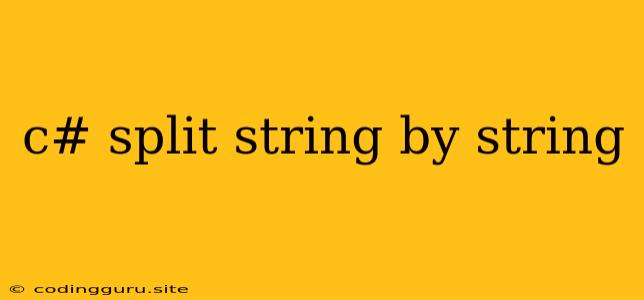How to Split a String by Another String in C#
In the world of programming, manipulating strings is a common task. Oftentimes, we need to break down a string into smaller parts based on specific delimiters. In C#, the Split() method comes in handy for this purpose, but it doesn't directly support splitting by another string. Let's explore how to achieve this using various techniques.
Understanding the Problem
Imagine you have a string like this:
string text = "This is a sample string with some words separated by dashes - like this - and others by spaces.";
You want to split this string into individual words, but instead of using the default space delimiter, you need to split it by "-" and " ". How can we achieve this?
Using the String.Split() Method with StringSplitOptions.RemoveEmptyEntries
One approach is to use the String.Split() method with a custom delimiter array. Here's how:
string[] words = text.Split(new string[] { "-", " " }, StringSplitOptions.RemoveEmptyEntries);
This code creates a string array words where each element represents a word separated by either "-" or " ". The StringSplitOptions.RemoveEmptyEntries option removes any empty strings from the resulting array.
Regular Expressions for Flexible Splitting
For more intricate splitting scenarios, regular expressions offer a powerful solution.
string[] words = Regex.Split(text, @"[- ]");
This example uses a regular expression @"[- ]" that matches either "-" or " " and splits the string accordingly.
Example:
string text = "This is a sample string with some words separated by dashes - like this - and others by spaces.";
string[] words = Regex.Split(text, @"[- ]");
foreach (string word in words)
{
Console.WriteLine(word);
}
Output:
This
is
a
sample
string
with
some
words
separated
by
dashes
like
this
and
others
by
spaces
Custom Splitting Logic for Complex Scenarios
For situations where the delimiters are not fixed or require specific logic, you can write your own splitting function. Here's an example:
public static string[] SplitByCustomDelimiters(string text, string[] delimiters)
{
List words = new List();
int startIndex = 0;
int endIndex;
while (startIndex < text.Length)
{
endIndex = text.Length;
foreach (string delimiter in delimiters)
{
int index = text.IndexOf(delimiter, startIndex);
if (index != -1 && index < endIndex)
{
endIndex = index;
}
}
words.Add(text.Substring(startIndex, endIndex - startIndex));
startIndex = endIndex + delimiters[0].Length;
}
return words.ToArray();
}
This function takes the text and an array of delimiters as input. It iterates through the text, finds the closest delimiter from the current position, extracts the substring, and adds it to the list of words.
Summary
Splitting a string by another string in C# can be achieved in several ways, each with its strengths and limitations.
- The
String.Split()method is simple and efficient for basic splitting. - Regular expressions provide flexibility for complex patterns.
- Custom splitting logic allows for fine-grained control over the process.
Choosing the right approach depends on the specific needs of your application.