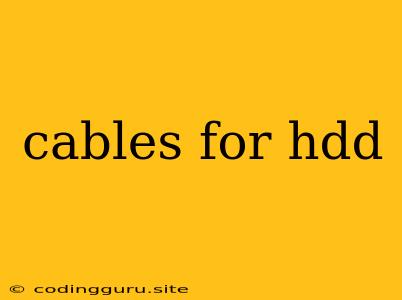Cables for HDD: A Guide to Understanding Connections
Hard disk drives (HDDs) are essential components in many computers and devices. They provide storage for your operating system, applications, and data. But what are the cables that connect these drives to your system? This guide will help you understand the different types of cables for HDD and how they work.
Types of Cables for HDD
There are two primary types of cables for HDD: SATA and IDE/PATA.
SATA (Serial ATA)
SATA is the most common type of cable for HDD used in modern computers. It offers several advantages over its predecessor, IDE:
- Faster speeds: SATA supports data transfer rates significantly faster than IDE.
- Smaller connector: SATA cables have smaller connectors, making them easier to work with in tight spaces.
- Hot swapping: Some SATA cables support hot swapping, allowing you to connect and disconnect drives without needing to shut down your computer.
IDE/PATA (Parallel ATA)
IDE, also known as PATA, is an older technology for connecting HDDs. It is still found in some older computers, but it has been largely replaced by SATA. Here's a breakdown of the main differences:
- Slower speeds: IDE is significantly slower than SATA.
- Larger connector: IDE connectors are larger and more cumbersome.
- No hot swapping: IDE drives require you to shut down your computer before connecting or disconnecting them.
Understanding Cable Connections
To effectively use cables for HDD, you need to understand the different connectors:
Power Connector:
The power connector on a cable for HDD provides the power needed for the drive to operate. It is typically a 4-pin or 15-pin connector, depending on the type of drive.
Data Connector:
The data connector is used to transfer data between the HDD and your computer. For SATA, it's a 7-pin connector, while IDE utilizes a 40-pin connector.
Tips for Choosing the Right Cables
Here are some tips for choosing the right cables for HDD:
- Compatibility: Make sure the cables you choose are compatible with your motherboard and HDD.
- Cable Length: Choose cables that are long enough to reach your HDD, but not so long that they become tangled or interfere with other components.
- Quality: Invest in high-quality cables for optimal performance and reliability.
Troubleshooting HDD Cable Issues
If you are experiencing problems with your HDD, the cables for HDD could be the culprit. Here are some common issues:
- Loose connections: Ensure all connectors are securely plugged in.
- Damaged cables: Inspect the cables for any visible signs of damage.
- Incorrect cable type: Make sure you are using the right type of cable for your HDD and motherboard.
Conclusion
Understanding cables for HDD is crucial for ensuring the proper functioning of your computer and data storage. By choosing the right cables and ensuring they are connected correctly, you can avoid potential issues and ensure optimal performance from your HDD.