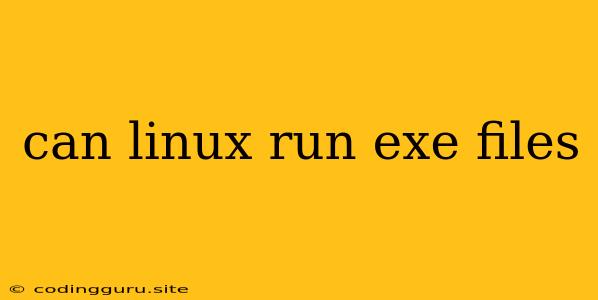Can Linux Run EXE Files?
The short answer is no, Linux cannot run native Windows EXE files directly. This is because Windows and Linux use different operating system architectures, and their executable file formats are incompatible.
Let's delve deeper into the reasons behind this incompatibility and explore potential workarounds.
The Architectural Differences:
- Windows: Primarily uses the x86 and x64 architectures.
- Linux: Supports a wider range of architectures like x86, x64, ARM, PowerPC, and others.
While both operating systems might share some common architectures, the underlying system calls, libraries, and the way executables are structured are fundamentally different. This difference makes direct execution impossible.
Why Can't Linux Run EXE Files?
- Different File Formats: Windows uses the Portable Executable (PE) format for its executable files, while Linux uses the Executable and Linkable Format (ELF). These formats are incompatible, and Linux's system cannot understand the structure of a PE file.
- System Calls: The way Windows and Linux interact with hardware is different. They have different system calls, which are essentially instructions used by programs to access the system's resources. A Windows EXE file relies on Windows-specific system calls, which Linux cannot understand.
- Libraries: Windows programs heavily rely on specific libraries, like the Windows API, that are not available on Linux systems.
Workarounds:
While running native EXE files directly is not possible, you have a few workarounds:
1. Emulation:
- Wine: A popular compatibility layer that allows running Windows programs on Linux. It acts as a translator, translating Windows system calls and libraries to their Linux equivalents.
- Virtual Machine: A virtual machine like VirtualBox or VMware creates a virtual Windows environment within your Linux system. This virtual environment lets you run Windows programs, including EXE files, without needing to install them directly on Linux.
2. Recompilation:
- Cross-Compiling: If the source code of the EXE file is available, you can try recompiling it for Linux. This involves using a compiler that targets the Linux architecture, such as GCC (GNU Compiler Collection), to create an ELF file that can run on Linux.
3. Alternatives:
- Find Linux Alternatives: Many popular Windows applications have open-source or commercial counterparts available for Linux.
- Web-Based Applications: Many software are available as web-based applications, which can be accessed from any operating system, including Linux.
Examples:
Let's consider a few examples:
- Running Microsoft Word on Linux: You can install Wine and use it to run Microsoft Word on Linux.
- Playing a Windows game on Linux: You can use a virtual machine or try to run the game with Wine.
- Recompiling a simple C program: If you have the source code of a simple C program for Windows, you can use a compiler like GCC to compile it for Linux and create an ELF file.
Tips and Considerations:
- Wine Support: Not all Windows programs work flawlessly with Wine. Some programs might have limited functionality or require specific configuration.
- Performance: Emulating Windows applications can be resource-intensive and may impact the performance of your Linux system.
- Compatibility: Not every EXE file will be compatible with Wine or virtual machines.
Conclusion:
While Linux cannot directly run native Windows EXE files, workarounds like Wine, virtual machines, and recompilation provide viable solutions. Choosing the most suitable method depends on factors like program compatibility, performance requirements, and your level of technical proficiency.