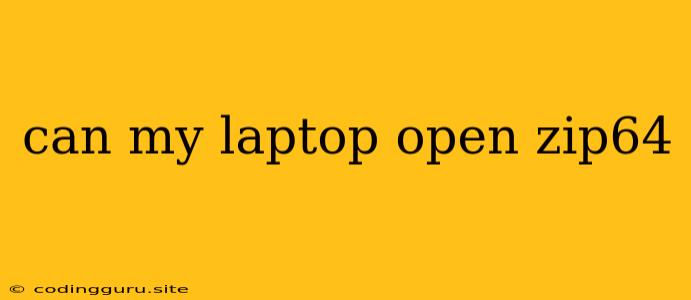Can My Laptop Open ZIP64 Files?
Have you ever encountered a zip file with an unfamiliar extension like ".zip64"? You might wonder, "Can my laptop open this file? What is ZIP64 and how does it differ from regular ZIP files?"
Let's dive into the world of ZIP64 and uncover how your laptop can handle these large files.
Understanding ZIP64
ZIP64 is a standard extension of the well-known ZIP file format. It primarily addresses the limitations of the original ZIP format when dealing with large files and archives.
Here's why you might encounter a ZIP64 file:
- Large files: The original ZIP format had limitations on file sizes and archive sizes. Files exceeding 4GB couldn't be compressed into a standard ZIP archive. ZIP64, however, extends the file size limits to accommodate these large files.
- Large numbers of files: Traditional ZIP files also faced limitations on the number of files they could hold. ZIP64 addresses this by allowing for significantly larger numbers of files within an archive.
How Do I Know If My Laptop Can Open ZIP64 Files?
The good news is that most modern operating systems and compression software have built-in support for ZIP64. Here's how to check:
- Check your operating system:
- Windows: Windows 7 and newer versions have native support for ZIP64.
- MacOS: macOS has had ZIP64 support for many years.
- Linux: Most popular Linux distributions like Ubuntu and Fedora support ZIP64.
- Check your compression software:
- Popular compression tools like WinRAR, 7-Zip, and PeaZip also support ZIP64 by default. If you're using a specialized software, ensure that it specifically mentions ZIP64 compatibility.
What If My Laptop Can't Open ZIP64 Files?
If your laptop is running an older operating system or you're using outdated compression software, you might encounter issues with ZIP64 files.
Here's how to resolve this:
- Upgrade your operating system: If your operating system is older than Windows 7 or a similarly dated version, upgrading will likely resolve the issue.
- Update your compression software: Make sure you have the latest version of your compression software to ensure ZIP64 compatibility.
- Use a different compression tool: If upgrading isn't an option, consider using alternative compression software that explicitly supports ZIP64.
Tips for Working with ZIP64 Files
- Use reliable compression software: Stick to reputable compression tools like WinRAR, 7-Zip, or PeaZip.
- Verify the source: Always ensure that you are downloading ZIP64 files from trusted sources to minimize the risk of malware or corrupted files.
- Consider alternative compression formats: If you're dealing with extremely large files or need specialized features, explore alternative compression formats like 7z, TAR, or RAR.
Conclusion
ZIP64 is a valuable extension of the standard ZIP format, allowing you to handle massive files and archives without facing limitations. Most modern computers and software have built-in support for ZIP64, so you can confidently open and extract these files. If you encounter any difficulties, consider upgrading your operating system, updating your compression software, or exploring alternative solutions.