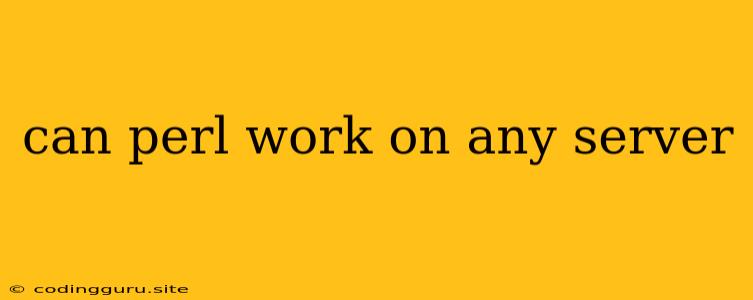Can Perl Work on Any Server?
Perl is a powerful scripting language known for its flexibility and widespread use in various domains, including web development, system administration, bioinformatics, and more. You might wonder, "Can Perl work on any server?" The answer, while not a simple yes or no, is a resounding "yes, with some caveats."
Understanding Perl's Portability
Perl is renowned for its portability. It has been meticulously designed to run on various operating systems, including:
- Linux: A widely used open-source operating system, often the choice for web servers due to its flexibility and stability.
- Windows: Microsoft's popular desktop and server operating system, offering a robust environment for Perl applications.
- macOS: Apple's operating system known for its user-friendly interface, also capable of running Perl smoothly.
- Unix: A family of operating systems, including Solaris and HP-UX, where Perl has long been a staple.
The core Perl interpreter is written in C, a language known for its portability. This C foundation allows Perl to adapt to various environments with minimal modifications.
The Role of the Server Environment
While Perl itself is portable, its smooth operation depends on the server environment:
- Operating System: Each operating system has its specific package management system and libraries. Installing Perl and its dependencies requires understanding these differences.
- Web Server: If you're using Perl for web development, the choice of web server (Apache, Nginx, etc.) affects how Perl integrates with your web application.
- Libraries and Modules: Perl boasts a rich ecosystem of modules that extend its capabilities. However, the availability of these modules might vary across operating systems.
Setting up Perl on Your Server
Here are some general steps to get Perl up and running on your server:
- Install Perl: Download and install Perl from the official website or use your operating system's package manager.
- Configure Perl: Set up your Perl environment using configuration files. This might involve defining your Perl path, setting environment variables, and configuring modules.
- Test Your Installation: Run a simple "Hello World" script to verify that Perl is installed correctly and functioning properly.
Tips for a Smooth Installation:
- Consult Documentation: Refer to your operating system's documentation for detailed instructions on installing and configuring Perl.
- Utilize Package Managers: Use package managers like apt (Debian/Ubuntu) or yum (Red Hat/CentOS) to simplify the installation process.
- Check for Dependencies: Make sure you have all the necessary libraries and modules required for your specific Perl application.
Troubleshooting Potential Issues
While Perl is designed for portability, you might encounter some challenges:
- Compatibility Issues: Some Perl modules might not be compatible with all operating systems. Thorough testing is crucial.
- Package Manager Differences: Different operating systems use different package managers, leading to variations in installation procedures.
- Platform-Specific Code: Occasionally, Perl code might contain platform-specific elements that need adjustments for different servers.
When Perl Might Not Be Ideal
While Perl is highly portable, it's essential to consider certain scenarios where it might not be the best choice:
- Performance-Critical Applications: If your application requires high performance, you might want to explore languages like C++ or Go, which are often known for their speed.
- Modern Web Frameworks: While Perl has powerful frameworks like Catalyst and Dancer, modern web development trends lean towards languages like Python, Ruby, and JavaScript.
Conclusion
In conclusion, Perl can work on any server with appropriate configuration and setup. Its portability and robust nature make it a versatile scripting language across various operating systems. However, understanding the server environment and potential compatibility issues is crucial for a successful Perl implementation. By following the steps and tips outlined above, you can successfully leverage Perl's power to build dynamic and functional applications on your server.