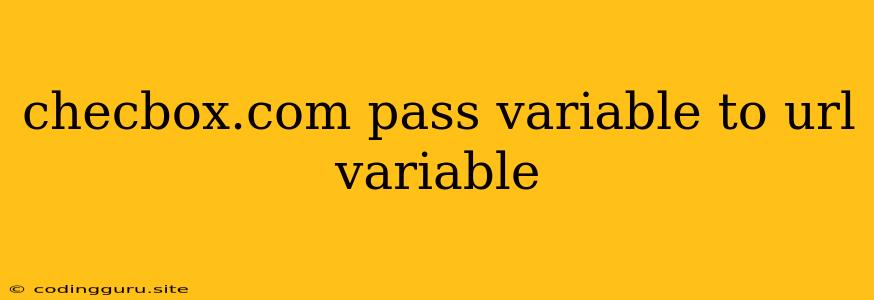Passing Variables from Checkboxes to URLs: A Comprehensive Guide
In the world of web development, dynamically generating URLs is a common task. This is especially true when working with interactive elements like checkboxes. Users might want to filter results, select options, or modify their search criteria based on their checkbox selections. This is where the art of passing variables from checkboxes to URLs comes into play.
But how do you achieve this seamlessly and efficiently? Let's delve into the intricacies of this process and unravel the secrets behind this essential web development technique.
Understanding the Basics
Before embarking on the journey of passing checkbox values to URLs, it's crucial to grasp the underlying concepts:
Checkboxes: These are interactive elements that allow users to select or deselect options. They typically have two states: checked (selected) or unchecked (deselected).
URLs (Uniform Resource Locators): These are the addresses of web pages, composed of various components like protocol (e.g., https://), domain (e.g., www.example.com), and potentially query parameters (e.g., ?parameter=value).
Query Parameters: These are key-value pairs appended to the URL after a question mark (?). They allow you to pass additional information to the server or modify the behavior of the web page.
Methods for Passing Checkbox Values
Now, let's explore the different methods for passing checkbox values to URLs:
1. Using JavaScript:
- Event Listener: Attach a JavaScript event listener to the checkboxes. When a checkbox state changes, trigger a function that updates the URL.
- URL Manipulation: Use JavaScript's
window.locationobject to modify the current URL. Append query parameters based on the checked state of the checkboxes.
Example:
2. Using Server-Side Logic:
- Form Submission: Create a form that includes the checkboxes. When the form is submitted, the server-side code will receive the checked values and dynamically generate a new URL.
- URL Redirection: Use server-side code to redirect the user to a new URL with the checkbox values encoded as query parameters.
Example (using PHP):
3. Using URL Libraries:
- JavaScript Libraries: Utilize libraries like
URLSearchParams(built-in) orqs(npm package) to simplify URL manipulation. - Server-Side Libraries: Frameworks like Express (Node.js) or Django (Python) provide tools for managing routes and query parameters effectively.
Example (using URLSearchParams):
const urlSearchParams = new URLSearchParams(window.location.search);
const filters = urlSearchParams.getAll('filter');
const checkboxes = document.querySelectorAll('input[type="checkbox"]');
checkboxes.forEach(checkbox => {
checkbox.addEventListener('change', function() {
if (this.checked) {
filters.push(this.value);
} else {
filters.splice(filters.indexOf(this.value), 1);
}
const newSearchParams = new URLSearchParams();
newSearchParams.set('filter', filters.join(","));
window.location.search = newSearchParams.toString();
});
});
Best Practices:
- Use Clear Naming Conventions: Choose meaningful names for your query parameters to improve readability and maintainability.
- Validate User Input: Sanitize and validate the checkbox values to prevent potential security issues.
- Handle Multiple Checkboxes: Ensure your code correctly handles scenarios where multiple checkboxes are selected.
- Consider User Experience: Provide feedback to users about which values are currently being passed to the URL.
Conclusion
Passing checkbox values to URLs is a fundamental skill in web development. By leveraging JavaScript, server-side logic, or URL libraries, you can seamlessly integrate checkbox interactions with URL manipulation. The key is to choose the most appropriate method based on your project's needs and desired level of complexity.