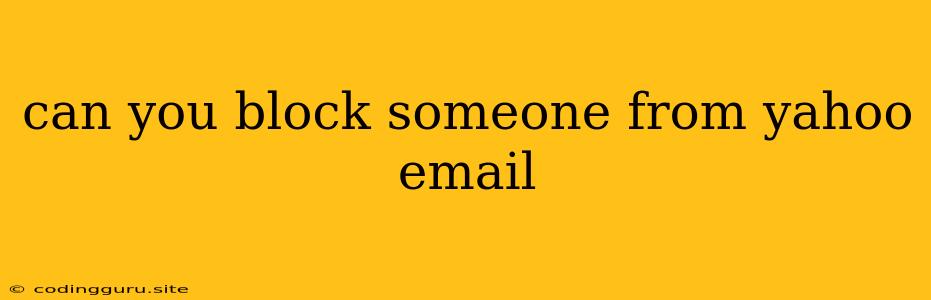Can You Block Someone From Yahoo Email?
Want to prevent unwanted emails from a particular sender in your Yahoo Mail inbox? Thankfully, Yahoo Mail provides a straightforward way to block emails and keep your inbox clean. Blocking a sender ensures that their messages will no longer reach your inbox. They will be automatically sent to your Spam folder, effectively silencing their communication.
How to Block Someone in Yahoo Mail
Here's how to block a sender in Yahoo Mail:
- Open the email: Start by opening the email you want to block.
- Locate the sender's name: Look for the sender's name at the top of the email.
- Click the "More" button: You'll find a "More" button located near the sender's name.
- Select "Block Sender": From the dropdown menu, choose the option "Block Sender".
- Confirmation: You will receive a confirmation that the sender has been successfully blocked.
What Happens After You Block Someone?
Once you block a sender, their emails will no longer arrive in your inbox. Instead, they will be automatically moved to your Spam folder. However, it's crucial to remember that:
- Blocking doesn't stop spam entirely: While blocking an individual can be effective, it doesn't guarantee the end of unwanted messages from other sources.
- You can unblock a sender later: If you change your mind, you can easily unblock the sender by following the same steps outlined above and selecting "Unblock Sender".
Additional Tips for Managing Unwanted Emails
While blocking individual senders is a helpful tool, consider these additional tips for managing unwanted emails:
- Use Yahoo's spam filter: Yahoo Mail has a powerful spam filter that automatically detects and filters out suspicious emails. Make sure it's enabled to catch unwanted messages before they reach your inbox.
- Report spam: If you receive spam that gets through your filter, report it to Yahoo Mail. This helps improve their spam detection capabilities.
- Mark emails as spam: If you've received an unwanted email, mark it as spam by clicking the "Spam" button. This teaches Yahoo's algorithms to recognize and filter similar emails in the future.
- Be careful with email attachments: Don't open attachments from unknown senders or emails that seem suspicious. Attachments can be used to spread malware or viruses.
Conclusion
Blocking unwanted senders in Yahoo Mail is a simple and effective way to control your email experience. By learning how to block and manage spam, you can keep your inbox clean and avoid unwanted messages from reaching your inbox. Remember, Yahoo Mail also offers a comprehensive spam filter that can help you further minimize the number of unsolicited emails you receive. By utilizing these tools, you can maintain a more organized and secure email experience.