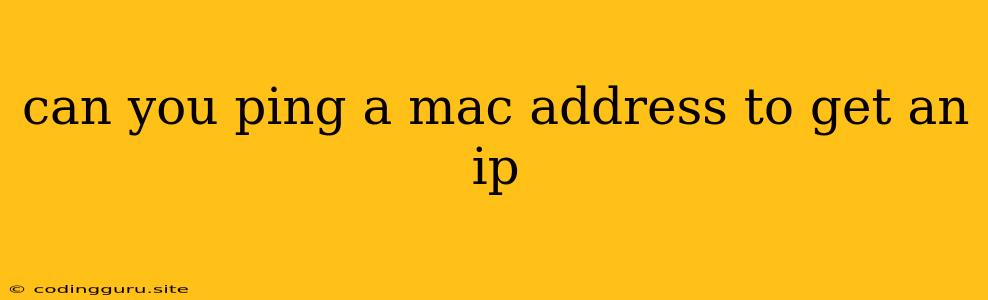Can You Ping a MAC Address to Get an IP?
You might wonder if you can directly ping a MAC address to get an IP address. The answer is no, you can't ping a MAC address directly. But why? Let's delve into the reasons behind this.
Understanding MAC Addresses and IP Addresses
First, let's clarify what these terms mean:
- MAC (Media Access Control) Address: A unique identifier assigned to every network interface card (NIC) in a device. It's a physical address that helps devices communicate on a local network.
- IP (Internet Protocol) Address: A logical address that identifies a device on a network. It allows data to be routed across the internet.
Think of a MAC address like a house's street address, unique and permanent. An IP address is like a mailbox, temporary and assigned by a network for communication.
Why You Can't Ping a MAC Address
The ping command is used to send an ICMP (Internet Control Message Protocol) request to a device, verifying its reachability and measuring response time. This request is based on the device's IP address, not its MAC address.
Here's why:
- Network Layers: The ping command operates at the network layer of the TCP/IP model. At this level, devices communicate using IP addresses. MAC addresses belong to the data link layer, a lower level responsible for physical addressing on a local network.
- No Central MAC Address Database: There's no central database globally mapping MAC addresses to IP addresses. When a device tries to communicate, it relies on ARP (Address Resolution Protocol) to resolve IP addresses to MAC addresses locally.
How to Find an IP Address From a MAC Address
Even though you can't directly ping a MAC address for its IP, you can use other tools to find the associated IP address.
1. Using ARP (Address Resolution Protocol):
- Command Line (Windows): Run the command
arp -ato list all entries in the ARP cache. You might find the MAC address you're looking for and its corresponding IP address. - Command Line (Linux/macOS): Execute
arp -aorarp -nfor a similar output. - Network Tools: Use network monitoring tools like Wireshark to analyze network traffic and identify the IP address associated with a specific MAC address.
2. Checking Network Configuration:
- Network Manager (Windows/macOS): Look at your network settings. You might find the IP address associated with a connected device, especially if it's on the same network.
- Router Interface: Log in to your router's interface and check the connected devices list. It might display the MAC address and corresponding IP address.
Example Scenarios
Let's imagine you need to find the IP address of a printer connected to your network:
- Pinging the printer: If you know the printer's IP address, you can directly ping it to test its connectivity.
- Finding the printer's MAC address: You might find the MAC address printed on the printer's label or from the router's interface.
- Using ARP: Run
arp -aand look for the MAC address. You should see its associated IP address.
Conclusion
While you can't directly ping a MAC address to get its IP, you can leverage tools like ARP and network configuration settings to find the IP address associated with a specific MAC address. Remember, MAC addresses and IP addresses work together to facilitate network communication, each playing a crucial role in connecting devices.