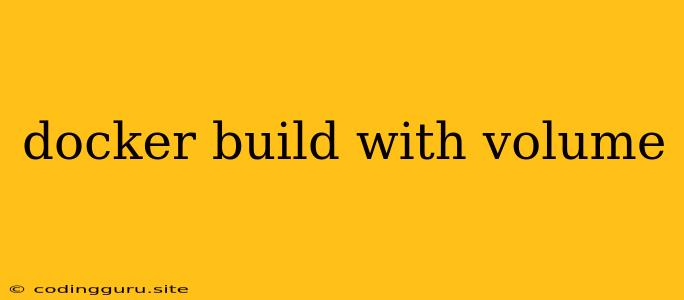Docker Build with Volume: A Comprehensive Guide
In the realm of containerization, Docker has revolutionized the way we build, deploy, and manage applications. One of the key features that makes Docker so powerful is its ability to use volumes, which provide persistent storage for data within containers. This guide will explore the intricacies of Docker build with volume, empowering you to harness the full potential of this powerful combination.
What is Docker Build with Volume?
Docker build with volume essentially involves incorporating a volume definition into your Dockerfile during the build process. This allows you to specify a dedicated storage location for specific files or directories within your container. These volumes are independent of the container's file system and persist even after the container is stopped or removed.
Why Use Docker Build with Volume?
Let's delve into the compelling reasons why Docker build with volume is a valuable technique:
- Data Persistence: Volumes ensure that your container's data remains intact, even if the container itself is deleted. This is crucial for scenarios involving user-generated content, databases, configuration files, and more.
- Data Sharing: You can easily share data between multiple containers using volumes. This enables efficient collaboration and data exchange within your containerized applications.
- Data Separation: By isolating data in volumes, you maintain a clean separation between the container's ephemeral file system and the persistent data, facilitating efficient management and backups.
- Data Optimization: Volumes allow you to optimize data storage by using external storage solutions like network drives, cloud storage services, or even local storage on your host machine.
Understanding Dockerfile with Volume
A Dockerfile typically defines the steps involved in building a container image. When working with volumes, you'll add specific instructions to the Dockerfile to specify how and where volumes should be mounted. Let's explore a simple example:
FROM ubuntu:latest
# Create a volume named "mydata"
VOLUME ["mydata"]
# Copy the application code to the container
COPY . /app
# Set the working directory
WORKDIR /app
# Run the application
CMD ["/app/run.sh"]
In this example, the VOLUME instruction defines a volume named "mydata." This volume will be automatically created and mounted inside the container. Any changes made to the files within the volume will be persisted, even if the container is stopped or removed.
Different Types of Volumes
Docker offers various types of volumes to suit different needs:
- Anonymous Volumes: These volumes are automatically created and managed by Docker. They're convenient for simple data storage but lack specific names.
- Named Volumes: Named volumes allow you to explicitly define a volume name, enabling better control and organization.
- Bind Mounts: Bind mounts directly expose a directory on your host machine as a volume inside the container. While simple, this approach can lead to potential issues if the host directory is modified.
- Data Volumes: Data volumes are designed specifically for persistent data storage and provide a more secure and reliable way to manage data within containers.
Implementing Docker Build with Volume
Here's a step-by-step guide to implement Docker build with volume:
- Define Your Dockerfile: Start by creating a Dockerfile that includes a
VOLUMEinstruction to define the volume. - Build the Image: Use the
docker buildcommand to create your container image. - Run the Container: When running the container, specify the volume mounting options using the
-vor--mountflag.
For instance:
# Build the image
docker build -t myapp .
# Run the container with a named volume
docker run -d -v mydata:/app/data myapp
In this command, -v mydata:/app/data mounts the named volume "mydata" to the /app/data directory within the container.
Best Practices for Docker Build with Volume
- Use Named Volumes: Utilize named volumes to improve organization and management.
- Keep Volumes Independent: Ensure that volumes are independent of the container's file system to promote portability and maintainability.
- Use Data Volumes: Choose data volumes for persistent data storage, as they provide a more reliable and secure solution.
- Back Up Your Volumes: Implement a backup strategy for your volumes to prevent data loss.
Conclusion
Docker build with volume is an indispensable technique for working with containerized applications that require persistent data storage. By leveraging volumes, you can ensure data persistence, sharing, separation, and optimization, enhancing your containerization workflow significantly. Remember to follow best practices to maximize the benefits of this powerful approach.