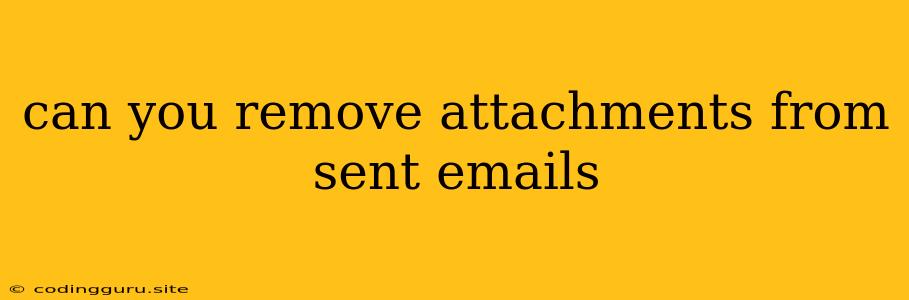Can You Remove Attachments from Sent Emails?
Ever sent an email with an attachment you wish you could take back? Maybe you accidentally attached the wrong document, or perhaps you sent a confidential file that should have remained private. The thought of an email with an attachment already sent can be a stressful situation. While it's generally impossible to truly remove an attachment from an email after it's been sent, there are a few things you can do to mitigate the situation.
What Happens to a Sent Email with an Attachment?
Once you hit that send button, the email, including the attachment, is sent to the recipient's email server. The recipient is then notified of the email and can download the attachment at their convenience. It's important to understand that once the email and attachment are delivered, the sender has very little control over them.
How to Mitigate the Problem
While you can't physically "remove" an attachment from a sent email, there are a few strategies you can use to try and minimize the damage:
- Act Quickly: The sooner you realize your mistake, the better your chances of limiting the impact.
- Contact the Recipient: The first step is to reach out to the recipient and explain your error. Be polite and apologetic.
- Request the Recipient Delete the Email: If the email contains confidential information, you can ask the recipient to delete the email and the attachment.
- Send a Corrected Email: If you sent the wrong attachment, send a corrected email with the right file.
Can You Delete the Email From Your Sent Folder?
Deleting the email from your "Sent" folder does not remove it from the recipient's inbox. This is because the email and attachment are stored on the recipient's server.
Can You Reclaim the Attachment?
It's unlikely that you can recall an attachment once it's sent. Email systems are designed to send emails and attachments to their destination with minimal interference.
Tips to Prevent Future Accidents
Here are a few tips to help you avoid sending attachments you don't intend to send in the future:
- Double Check Your Attachments: Before sending any email with an attachment, take a moment to carefully review the file. Make sure it's the correct file and that you don't accidentally include any sensitive information.
- Use Email Signatures: Set up an email signature that includes a disclaimer or warning if your emails contain confidential information.
- Consider Email Encryption: If you regularly send sensitive information, explore email encryption services to protect the content of your emails.
Conclusion
While you can't remove an attachment from a sent email, there are steps you can take to minimize the potential damage. Act quickly, contact the recipient, and be proactive in preventing future mistakes. Remember, email communication is a powerful tool, so always exercise caution and make sure you're sending the right information.