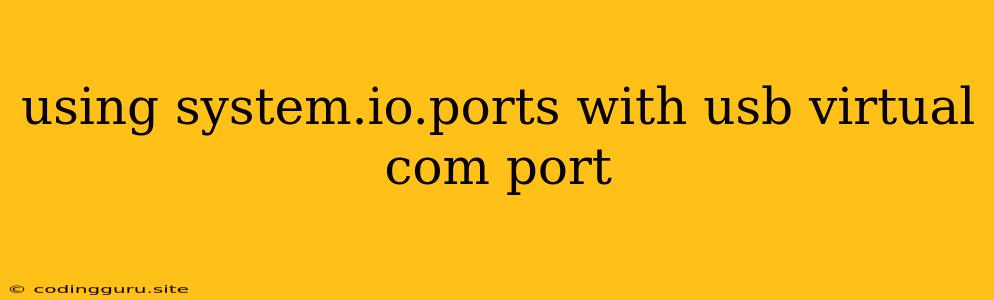Using System.IO.Ports with USB Virtual COM Ports
Interacting with hardware devices, particularly those that communicate serially, often requires using the System.IO.Ports namespace in C#. This is particularly useful when working with USB Virtual COM Ports, which allow communication with devices through a virtual serial port interface.
Understanding Virtual COM Ports
A Virtual COM Port acts as a bridge between a physical device connected to your computer via USB and the operating system. This virtual port is essentially a software representation of a traditional serial port. It allows applications to interact with the device through a familiar serial communication protocol, simplifying communication with the device from a software perspective.
Why Use System.IO.Ports with USB Virtual COM Ports?
The System.IO.Ports namespace provides the necessary tools for establishing serial communication with devices connected to a virtual COM port. It offers functions and classes like SerialPort which allows you to:
- Open and close serial ports
- Configure serial port settings (baud rate, data bits, parity, stop bits)
- Read and write data to the serial port
- Handle events like data received and error events
Setting Up a Virtual COM Port
Before you can use System.IO.Ports, you need to have a USB Virtual COM Port driver installed on your system. These drivers are often provided by the manufacturer of the USB device. Once installed, the driver will create a virtual serial port that you can access through your operating system.
Using System.IO.Ports in C#
Here's a simple example of using System.IO.Ports to communicate with a device through a USB Virtual COM Port:
using System;
using System.IO.Ports;
namespace SerialCommunicationExample
{
class Program
{
static void Main(string[] args)
{
// Specify the virtual COM port name
string portName = "COM3";
// Create a new SerialPort object
SerialPort serialPort = new SerialPort(portName);
// Configure the serial port settings
serialPort.BaudRate = 9600;
serialPort.Parity = Parity.None;
serialPort.DataBits = 8;
serialPort.StopBits = StopBits.One;
// Open the serial port
serialPort.Open();
// Send data to the device
string dataToSend = "Hello from C#!";
serialPort.Write(dataToSend);
// Read data from the device
string dataReceived = serialPort.ReadExisting();
Console.WriteLine("Data received: " + dataReceived);
// Close the serial port
serialPort.Close();
}
}
}
This example demonstrates the basic steps involved in using System.IO.Ports to communicate with a device through a USB Virtual COM Port:
- Specify the Virtual COM Port Name: Find the correct COM port name from your device manager or by listing available ports.
- Create a SerialPort Object: Create an instance of the
SerialPortclass. - Configure Serial Port Settings: Set the baud rate, parity, data bits, and stop bits.
- Open the Serial Port: Start the communication by opening the port.
- Send Data: Write data to the device using
serialPort.Write(). - Read Data: Read data from the device using
serialPort.ReadExisting(). - Close the Serial Port: Terminate the communication by closing the port.
Important Considerations
- Error Handling: Always include error handling mechanisms in your code. You can use
try-catchblocks to handle exceptions related to opening the port, reading or writing data, or other potential errors. - Data Handling: Ensure that you are sending and receiving data in the correct format that your device expects. This may require parsing and formatting the data appropriately.
- Event Handling: For more complex interactions, you can use events provided by the
SerialPortclass. This allows you to respond to specific events like data received or errors.
Conclusion
The System.IO.Ports namespace provides a powerful and flexible way to communicate with hardware devices, particularly those connected via USB Virtual COM Ports. By understanding the basics of serial communication and using the tools provided by System.IO.Ports, you can effectively interact with devices and integrate them into your C# applications.