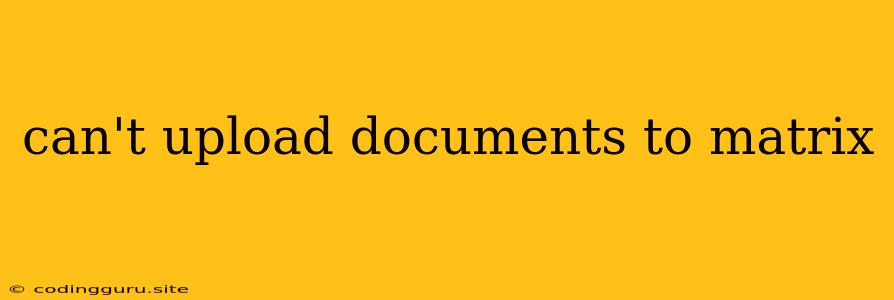Why Can't I Upload Documents to Matrix?
Matrix is a powerful and versatile platform, but sometimes you might run into issues when trying to upload documents. There are a few common reasons why you might be encountering this problem, and this article will help you diagnose and fix it.
1. File Size Limitations:
Matrix, like many other platforms, has limitations on the maximum file size you can upload. Check the specific limits for your Matrix server or instance. This information is usually found in the documentation or settings. If your file exceeds the limit, you'll need to compress it, split it into smaller files, or use an alternative method to transfer the document.
2. File Type Restrictions:
Matrix might restrict the types of files you can upload. Some servers or instances may disallow specific file types for security or performance reasons. Check the supported file types in your Matrix settings or documentation. If your document is not on the list, try converting it to a compatible format.
3. Network Connectivity Issues:
A poor internet connection or network problems can interfere with document uploads. Ensure you have a stable and reliable internet connection. If you're using a Wi-Fi network, try switching to a wired connection for a more stable connection.
4. Matrix Server Issues:
Sometimes, the issue lies with the Matrix server itself. The server might be experiencing temporary downtime or issues with file uploads. Check the server's status or contact the server administrator to report the problem.
5. Browser or Device Compatibility:
Occasionally, the browser or device you are using might not be compatible with the Matrix server's file upload functionality. Try using a different browser or device to see if the problem persists.
6. Permissions and Access:
Make sure you have the necessary permissions to upload documents to the specific room or space in Matrix. If you're using a third-party application or integration, ensure that it has the correct permissions to access your files.
7. File Corruption:
A corrupted file can also prevent it from being uploaded to Matrix. Try opening the file in a different application or attempting to download and re-upload it to see if it resolves the issue.
Troubleshooting Tips:
- Check the file size and type: Make sure your file is within the allowed size limits and is a supported file type.
- Try uploading a different file: If you can upload other files successfully, the issue might be with the specific document you're trying to upload.
- Restart your browser or device: Sometimes a simple restart can fix temporary issues.
- Clear your browser cache and cookies: This can help if your browser has stored outdated or corrupted data.
- Disable any browser extensions: Extensions can sometimes interfere with website functionality.
- Contact the Matrix server administrator: If you're still having trouble, contact the server administrator for support.
Solutions and Alternatives:
- Compress your file: Compress your document to reduce its size.
- Split your file: Divide a large document into smaller, manageable files.
- Use a cloud storage service: Upload your document to a cloud storage service like Google Drive or Dropbox and share the link in Matrix.
- Use a different file format: Convert your document to a compatible format.
- Use an alternative method for sharing: Consider using email or other file-sharing platforms to transfer the document.
Conclusion:
Unable to upload documents to Matrix can be frustrating, but with a bit of troubleshooting and understanding of the possible causes, you should be able to identify and solve the problem. By following the tips and solutions outlined in this article, you can hopefully overcome this obstacle and efficiently share your documents within the Matrix environment.