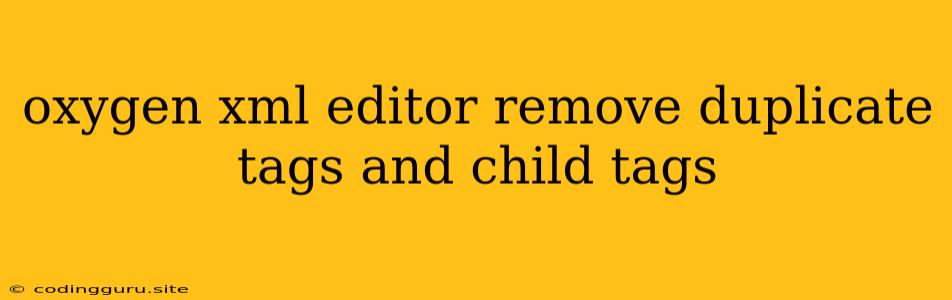How to Remove Duplicate Tags and Child Tags in Oxygen XML Editor
Oxygen XML Editor is a powerful tool for working with XML documents. However, you might encounter situations where you need to remove duplicate tags and their associated child tags from your XML file. This can be especially helpful when you're dealing with large, complex XML structures or when you've imported data from multiple sources that may contain redundancies.
Let's explore how you can effectively remove duplicate tags and child tags in Oxygen XML Editor using various approaches.
Understanding the Problem
Before we dive into solutions, it's crucial to understand what constitutes a duplicate tag and child tag. In essence:
- Duplicate Tag: A tag with the same name and attributes appearing multiple times in your XML document, potentially containing identical or different content.
- Child Tag: A tag nested within another tag, potentially containing data specific to the parent tag.
Methods for Removing Duplicate Tags and Child Tags
Here's a breakdown of methods for addressing duplicate tags and child tags within your XML files:
1. Manual Removal:
This approach involves manually identifying and deleting duplicate tags and their corresponding child tags. It can be tedious, especially for large files, but offers complete control.
Tips:
- Use Oxygen XML Editor's Structure View to visualize your XML file's hierarchy and easily spot repeated tags.
- Utilize the Find and Replace feature (Ctrl+H or Cmd+H) to search for specific tag names and replace them with empty strings, effectively removing them. Be cautious with this method, as it can lead to unintended consequences if not used carefully.
2. Using XSLT Transformation:
XSLT (Extensible Stylesheet Language Transformations) offers a powerful way to manipulate XML documents. You can create an XSLT stylesheet that identifies and removes duplicate tags and their child tags based on specific criteria.
Example:
Explanation:
- This XSLT stylesheet targets a tag named "tagToRemove" and removes any subsequent occurrences of the same tag.
- You can modify this template to target specific attributes or conditions for identifying duplicates.
3. Utilizing Oxygen XML Editor's XML Editor Plugins:
Oxygen XML Editor offers a wide range of plugins that extend its functionalities. Some plugins can assist in removing duplicate tags and their children. You can explore the available plugins within Oxygen XML Editor's plugin manager or search for plugins specifically designed for duplicate tag removal.
4. Using External Tools:
External tools like command-line utilities or scripting languages (like Python) can be used to programmatically identify and remove duplicate tags and their children. This approach provides flexibility and can be integrated into automated workflows.
5. Applying Regular Expressions:
For simple scenarios, you might be able to use regular expressions within Oxygen XML Editor's Find and Replace feature to identify and remove duplicate tags and their associated content.
Example:
(.*?)
This regular expression matches a "tagToRemove" tag along with its content. You can replace it with an empty string to effectively remove it.
Considerations and Best Practices
- Backup: Always create a backup of your original XML file before performing any modification.
- Specificity: Clearly define the criteria for identifying duplicate tags and their child tags.
- Validation: Ensure your XML document remains valid after removing tags.
- Testing: Test your removal process on a small portion of your data before applying it to the entire file.
Conclusion
Removing duplicate tags and child tags in Oxygen XML Editor can be achieved through various methods, each with its strengths and limitations. Choose the approach that best suits your specific needs and ensure you have a backup in place before making any changes. Remember to thoroughly test and validate your modifications to maintain the integrity of your XML data.