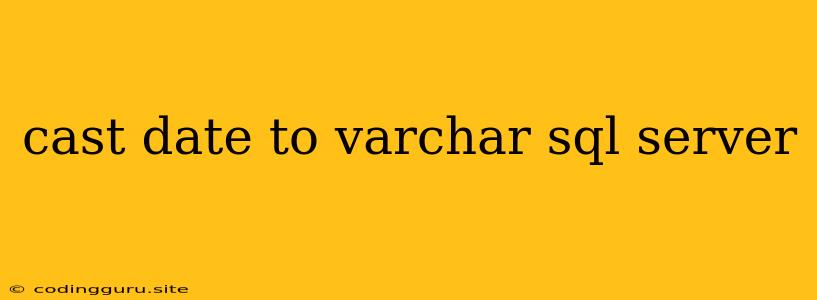Converting Dates to Text: A Guide to CAST and CONVERT in SQL Server
Working with dates in SQL Server often involves converting them to text format for various purposes like displaying data, creating reports, or integrating with other systems. This process requires converting the date data type into a VARCHAR data type, which represents text in SQL Server. Two primary functions, CAST and CONVERT, facilitate this conversion. Let's explore how these functions work and the best practices for converting dates to text in SQL Server.
Understanding CAST and CONVERT
CAST and CONVERT are both powerful functions in SQL Server for data type conversions. While they share the same goal of converting data from one type to another, they differ in their flexibility and control over the conversion process.
CAST offers a simpler, more straightforward approach. It converts data based on the specified target data type without any additional formatting options.
CONVERT provides a wider range of control over the conversion process. It allows you to specify a specific style code for formatting the converted data, giving you finer control over the output.
Using CAST for Basic Date to Text Conversion
Let's begin with a simple example using CAST. Assume you have a table named "Customers" with a column called "BirthDate" of type DATE. You want to extract the birthdate as text in the format "YYYYMMDD".
SELECT CAST(BirthDate AS VARCHAR(8)) FROM Customers;
In this example, CAST converts the "BirthDate" column to a VARCHAR(8) data type, effectively truncating the date into the specified format "YYYYMMDD".
Leveraging CONVERT for Customized Date Formatting
When you need more control over the date formatting, CONVERT becomes your go-to function. It allows you to specify a style code to define the output format. Here's how you can use CONVERT to format the "BirthDate" column in different ways:
- YYYY-MM-DD:
SELECT CONVERT(VARCHAR, BirthDate, 120) FROM Customers;
- MM/DD/YYYY:
SELECT CONVERT(VARCHAR, BirthDate, 101) FROM Customers;
- DD Month YYYY:
SELECT CONVERT(VARCHAR, BirthDate, 107) FROM Customers;
These examples demonstrate the flexibility of CONVERT in formatting dates into various text representations.
Best Practices for Date Conversion
- Choose the right function: Use CAST for basic conversions and CONVERT when you need specific formatting control.
- Specify the target length: Always define the length of the VARCHAR data type (e.g., VARCHAR(8), VARCHAR(10)) to ensure the converted date fits within the specified length.
- Consider the output context: Ensure the chosen formatting aligns with the intended use of the converted date.
- Avoid ambiguity: Be mindful of regional date settings and choose formats that are universally understandable.
Conclusion
Converting dates to text in SQL Server is a common task with practical applications in data manipulation and presentation. Understanding the difference between CAST and CONVERT and employing best practices ensures efficient and accurate conversions. By utilizing these functions effectively, you can tailor date representations to meet your specific requirements.