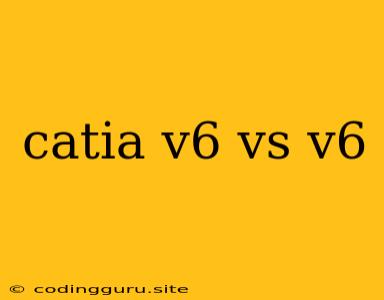CATIA V6 vs V5: A Comprehensive Comparison
CATIA, the acronym for Computer Aided Three-dimensional Interactive Application, is a powerful software package designed for product lifecycle management (PLM). Widely used in the aerospace, automotive, shipbuilding, and industrial equipment industries, CATIA facilitates 3D design, analysis, simulation, and manufacturing processes.
Over the years, CATIA has undergone several major revisions, with V5 and V6 being the two most prominent versions. Both versions offer extensive functionalities for product development, but they also have distinct characteristics and advantages depending on the specific requirements and preferences of users.
This article aims to provide a comprehensive comparison between CATIA V6 and V5, covering their key features, benefits, and drawbacks. It's important to understand that the choice between these versions ultimately depends on the user's individual needs and priorities.
1. What are the Differences between CATIA V6 and V5?
The primary difference lies in the underlying architecture and the functionalities each version provides.
CATIA V5 is built on a traditional, multi-platform architecture, enabling users to access and utilize various applications separately. This approach emphasizes a more modular and flexible design, allowing for customized workflows. It has a more established user base and extensive third-party support.
CATIA V6, also known as CATIA 3DEXPERIENCE, adopts a more unified and integrated approach, running on a single platform known as the 3DEXPERIENCE platform. This platform integrates various modules into a single, collaborative environment, promoting seamless data sharing and enhancing collaboration between teams. While V6 offers a more streamlined and connected experience, it requires users to adapt to a new interface and workflow.
2. Key Differences in User Interface and Functionality
CATIA V5 offers a familiar user interface that has been widely adopted and refined over time. Its interface layout is considered intuitive and user-friendly by many.
CATIA V6, however, presents a significantly revamped user interface with a more modern and contemporary design. While this new interface offers a more intuitive and visually appealing experience, it can take some time for users accustomed to V5 to adapt to the changes.
Functionality-wise, V5 and V6 offer many overlapping features, but certain key differences exist:
CATIA V5:
- Traditional CAD features: Strong emphasis on 3D modeling, assembly, and drafting.
- Extensive customization: Allows for tailored workflows and customization options.
- Mature and stable: Years of development and refinements lead to a more robust and stable system.
- Widely available: Supported on various platforms and widely used across various industries.
CATIA V6:
- Unified platform: 3DEXPERIENCE platform integrates various modules for a seamless experience.
- Collaborative tools: Enhanced collaboration features foster seamless data sharing and teamwork.
- Cloud-based capabilities: Supports cloud-based data storage and remote access.
- Modernized user experience: New interface and user experience prioritize user-friendliness and efficiency.
3. Advantages and Disadvantages of CATIA V6 and V5
CATIA V5:
Advantages:
- Familiar interface and workflow
- Extensive customization options
- Stable and robust platform
- Widespread industry adoption and support
Disadvantages:
- Separate modules can lead to data management challenges
- Less intuitive user interface compared to V6
- Limited cloud integration
CATIA V6:
Advantages:
- Unified platform for seamless data sharing and collaboration
- Modern and intuitive interface
- Cloud-based capabilities for remote access and data storage
- Improved data management tools
Disadvantages:
- Steeper learning curve compared to V5
- Requires adaptation to a new interface and workflow
- Limited customization options compared to V5
- Potentially less stable due to its relatively newer development
4. Which Version is Right for You?
The choice between CATIA V5 and V6 ultimately depends on the individual's needs, priorities, and existing workflows.
Here are some factors to consider:
- Prior experience: If you are familiar with CATIA V5, transitioning to V6 may be a smoother experience.
- Team collaboration: If collaboration and data sharing are essential, V6's unified platform and collaborative tools can be highly beneficial.
- Cloud integration: If cloud-based data storage and remote access are essential, V6 offers superior capabilities.
- Customization requirements: If extensive customization is a priority, V5 offers more flexibility and control over workflows.
- Industry standards: Consider the common practices and standards within your industry and whether V5 or V6 is a better fit.
Conclusion:
Both CATIA V5 and V6 are powerful and versatile software packages with distinct strengths and weaknesses. V5 offers a familiar interface, established stability, and extensive customization options, while V6 emphasizes a unified platform, collaborative tools, and modern user experience. The choice between the two ultimately depends on the individual user's priorities, needs, and existing workflows. Carefully evaluating your requirements and considering the pros and cons of each version will lead to a more informed decision.