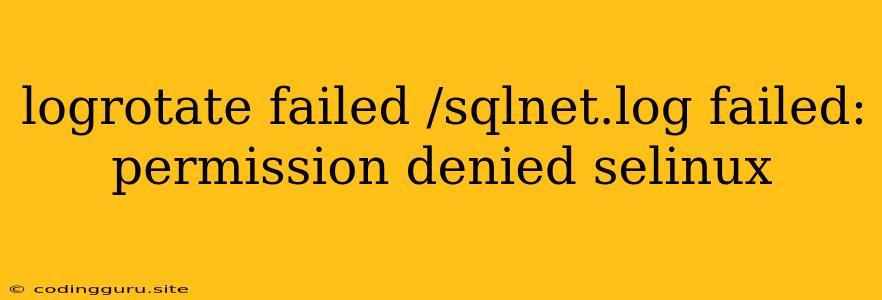Logrotate Troubles: "failed: permission denied" and SELinux
Logrotate is a powerful tool that helps manage your system logs effectively, but it's not always smooth sailing. One common error you might encounter is "logrotate failed /sqlnet.log failed: permission denied." This usually pops up when SELinux (Security-Enhanced Linux), a security enhancement for Linux distributions, is getting in the way. Let's explore why this happens and how to troubleshoot it.
Why "Permission Denied"?
At its core, this error message signifies that logrotate lacks the necessary permissions to manipulate the sqlnet.log file. SELinux, with its strict security policies, might be blocking logrotate from accessing and rotating the log file. SELinux operates on a principle of "deny by default, allow by exception," meaning that any activity not explicitly permitted is blocked.
Diagnosing the Problem
1. Check SELinux Status:
Begin by verifying if SELinux is active on your system. Use the following command:
getenforce
If the output is "Enforcing," then SELinux is indeed enabled and likely influencing logrotate's behavior.
2. Review SELinux Logs:
SELinux maintains a comprehensive log file that records its actions. Inspect this log for clues related to the sqlnet.log file and logrotate:
ausearch -m -k "logrotate" -k "sqlnet.log"
Examine the entries carefully for any "type transition" or "access denied" messages that pertain to logrotate and sqlnet.log. This can pinpoint the specific SELinux policy hindering logrotate.
Resolving the "Permission Denied" Error
1. Temporarily Disable SELinux:
Caution: Disabling SELinux weakens your system's security. This step should be considered a temporary workaround for troubleshooting, not a permanent solution.
setenforce 0
This command sets SELinux to Permissive mode, allowing operations that would normally be blocked. Run logrotate again to see if the error persists. If the error disappears, it confirms that SELinux is the culprit.
2. Adjust SELinux Policy:
Recommended: Instead of disabling SELinux, the preferred approach is to fine-tune its policies to accommodate logrotate.
a) Use semanage: The semanage command-line tool provides granular control over SELinux policies.
```bash
semanage fcontext -a -t "logrotate_t" "/var/log/sqlnet.log"
semanage fcontext -a -t "logrotate_t" "/var/log/sqlnet.log*"
restorecon -v -R /var/log/sqlnet.log
```
This sequence adds the `logrotate_t` type to the `sqlnet.log` file, allowing logrotate to access it. The `restorecon` command ensures SELinux correctly applies the new context.
b) Create a Custom Policy: For complex scenarios, consider creating a custom SELinux policy tailored to your specific log rotation needs. This approach offers the most granular control, but it requires advanced understanding of SELinux policies.
3. Check File Permissions:
Even with SELinux adjustments, the permissions on the sqlnet.log file itself might be too restrictive. Use the following command to ensure logrotate has the necessary permissions:
chown root:logrotate /var/log/sqlnet.log
chmod 644 /var/log/sqlnet.log
These commands change the file ownership to the root user and the logrotate group and adjust the permissions so that only the owner can write to the file.
Troubleshooting Tips
- Clear SELinux Context: If you suspect SELinux is causing issues, try clearing the security context on the
sqlnet.logfile. - Review Logrotate Configuration: Double-check your logrotate configuration file (usually located at
/etc/logrotate.confor/etc/logrotate.d) to ensure the file pattern and rotation settings forsqlnet.logare accurate. - Examine Other Logs: Check the system logs for any additional errors that might shed light on the problem.
Example:
Let's say your SELinux log reveals an entry like this:
type=AVC msg=audit(1695004800.026:100): avc: denied { write } for pid=1234 comm="logrotate" name="sqlnet.log" dev="sda1" ino=12345678 scontext=system_u:system_r:logrotate_t:s0 tcontext=system_u:object_r:var_log_t:s0 tclass=file permissive=0
This tells you that logrotate (PID 1234) was denied write access to sqlnet.log due to the SELinux type mismatch between the logrotate_t context and the var_log_t context. This confirms that SELinux is blocking the operation and the solutions described above can be applied.
Conclusion
The "logrotate failed /sqlnet.log failed: permission denied" error is often triggered by SELinux restrictions. By understanding SELinux's security model and using the right tools to adjust its policies, you can effectively resolve this issue and ensure your log rotation runs smoothly. Remember, while disabling SELinux is a temporary solution, fine-tuning its policies offers a more secure and robust approach.