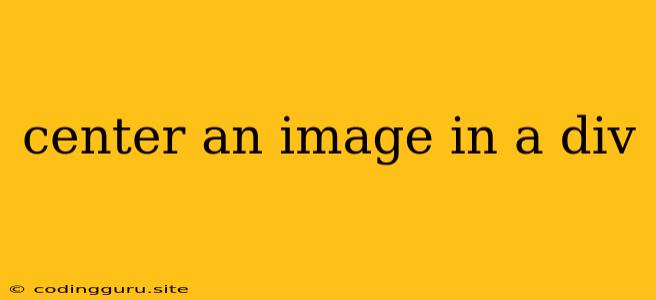How to Center an Image Inside a Div
Centering an image inside a div is a common task in web development. It allows you to create visually appealing layouts and ensure your images are displayed in the desired position. This article will guide you through the process of centering an image using different methods and techniques.
Understanding the Basics
Before diving into the methods, it's crucial to understand the fundamentals of centering elements in HTML and CSS. In essence, you're aiming to position the image horizontally and vertically within its container (the div).
Using Flexbox
Flexbox offers a powerful and efficient way to center images within divs. Here's how:
1. Apply Flexbox to the Container:

.container {
display: flex;
justify-content: center;
align-items: center;
}
Explanation:
display: flex;turns thecontainerdiv into a flexbox container.justify-content: center;centers the image horizontally within the container.align-items: center;centers the image vertically within the container.
Example:
Center Image with Flexbox

This code snippet creates a div with a border, making it easier to see the centered image.
Using Grid Layout
Similar to Flexbox, Grid Layout provides another flexible approach for centering elements. Here's how:
1. Apply Grid Layout to the Container:

.container {
display: grid;
place-items: center;
}
Explanation:
display: grid;turns thecontainerdiv into a grid container.place-items: center;combinesjustify-content: centerandalign-items: center, effectively centering the image both horizontally and vertically.
Example:
Center Image with Grid Layout

Using Margin Auto
This technique relies on setting the margin property of the image to auto.
1. Set Margin to Auto:

Explanation:
margin: auto;sets equal left and right margins to the image, causing it to center horizontally within its parent element (thecontainerdiv).
Note: This method only centers the image horizontally. To center it vertically, you can apply padding to the container or use additional CSS techniques.
Using Text-Align
While primarily used for text elements, text-align can also be used to center an image within a div.
1. Set Text-Align to Center:

Explanation:
text-align: center;sets the text alignment of the container to center, which also centers the image within it.
Note: This method may not work consistently across all browsers and might require additional styling to achieve perfect centering.
Choosing the Right Method
The best method for centering an image depends on your specific requirements and the overall layout of your webpage.
- Flexbox and Grid Layout: These are highly flexible and efficient approaches, especially for more complex layouts.
- Margin Auto: This is a simple solution for horizontal centering but may require additional styling for vertical centering.
- Text-Align: It's a straightforward option for basic centering but might not be suitable for all scenarios.
Conclusion
Centering an image inside a div is a common task in web development that can be achieved using various techniques. Flexbox, Grid Layout, Margin Auto, and Text-Align are all valid options with varying levels of flexibility and complexity. Choose the method that best fits your needs and ensures your image is displayed in the desired position.