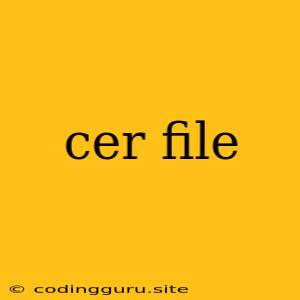What is a CER File?
A CER file is a file format used to store certificates, which are digital documents that verify the authenticity of a website or other entity. They play a crucial role in securing online interactions and ensuring trust in digital information.
What does CER stand for?
CER stands for Certificate. It is a common file extension for digital certificates used in various applications, including web browsers, email clients, and network security software.
How do CER files work?
CER files contain information that verifies the identity of a website or entity. This information is digitally signed by a trusted third party called a Certificate Authority (CA). When you visit a website with a CER file, your browser checks the validity of the certificate to ensure the website is legitimate.
How to open a CER file?
You can open CER files using various programs, including:
- Web browsers: Most web browsers, such as Chrome, Firefox, and Edge, can open CER files.
- Email clients: Email clients like Outlook and Thunderbird can also open CER files.
- Certificate management tools: Dedicated certificate management tools like OpenSSL and Keytool allow you to view and manage CER files.
What are CER files used for?
CER files are used for various purposes, including:
- Website security: Ensuring that websites are genuine and preventing malicious websites from impersonating legitimate ones.
- Email security: Verifying the sender's identity in email communication, preventing phishing and other attacks.
- Network security: Securing network connections and ensuring data confidentiality and integrity.
- Software security: Verifying the authenticity of software applications, protecting users from malicious software.
How to create a CER file?
To create a CER file, you need to request a certificate from a Certificate Authority (CA). The CA will verify your identity and issue a digital certificate that you can save as a CER file.
How to manage CER files?
Managing CER files involves storing, verifying, and updating them regularly. This is essential to ensure the security of your systems and applications. You can use certificate management tools like OpenSSL or Keytool to manage CER files effectively.
What are the benefits of using CER files?
Using CER files provides numerous benefits, including:
- Enhanced security: Ensuring the authenticity and integrity of websites and applications.
- Increased trust: Building trust among users and websites by verifying their identity.
- Reduced risk: Minimizing the risk of phishing, malware, and other online threats.
- Improved online experience: Providing a safer and more reliable online environment.
Are there any risks associated with CER files?
While CER files provide significant security benefits, there are some risks associated with them:
- Certificate revocation: A CER file can be revoked if it becomes compromised or the associated entity is no longer trustworthy.
- Certificate expiration: CER files have a limited lifespan and need to be renewed regularly.
- Man-in-the-middle attacks: Malicious actors could try to intercept or manipulate the certificate verification process.
Tips for using CER files safely:
- Use trusted Certificate Authorities (CAs): Always choose reputable CAs to ensure the validity and security of your certificates.
- Verify certificate details: Check the issuer, validity dates, and other details of the CER file to verify its authenticity.
- Keep certificates updated: Regularly renew your certificates to maintain their validity and security.
- Be aware of phishing attempts: Be cautious of websites with invalid or expired certificates, as they may be attempting to deceive you.
Conclusion
CER files are essential components of online security, providing authenticity and trust in digital communication. By understanding how they work and using them responsibly, you can enhance your online security and protect yourself from malicious actors. Always ensure your certificates are valid and updated to maintain the highest level of security.