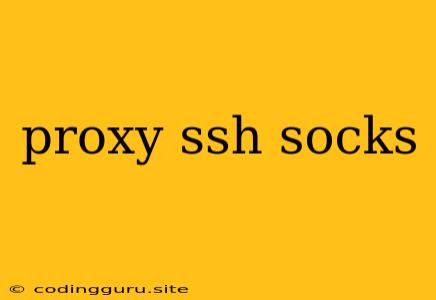Understanding and Using SSH and SOCKS Proxies
In the digital world, where information flows freely, proxies play a crucial role in maintaining privacy and security. They act as intermediaries, routing your internet traffic through a different server before reaching its destination. This can be especially useful when you want to bypass geo-restrictions, protect your identity, or enhance your online security.
Among the various proxy types available, SSH and SOCKS are two of the most popular and versatile. Let's delve into their functionalities, differences, and applications.
What is an SSH Proxy?
SSH, or Secure Shell, is a protocol that allows secure remote access to a server. When used as a proxy, SSH essentially tunnels your internet traffic through an SSH server, encrypting it in the process. This creates a secure and encrypted connection, protecting your data from eavesdropping or interception.
How does it work?
- You connect to an SSH server using an SSH client, like Putty or OpenSSH.
- The server acts as a proxy, forwarding your internet traffic through its own connection.
- This traffic is encrypted, making it difficult for third parties to monitor or intercept it.
What is a SOCKS Proxy?
SOCKS (Socket Secure) is a protocol specifically designed for proxy servers. It allows your applications to connect to remote servers indirectly through a proxy server. SOCKS proxies can handle different types of connections, including TCP and UDP, making them more flexible compared to other proxies.
How does it work?
- You configure your applications to use the SOCKS proxy server.
- When your applications connect to a remote server, they send their requests to the SOCKS proxy.
- The proxy then establishes a connection to the remote server on your behalf.
Key Differences between SSH and SOCKS Proxies
While both SSH and SOCKS offer proxy functionalities, there are key differences between them:
- Encryption: SSH inherently encrypts all your traffic, while SOCKS itself doesn't provide encryption. You might need to rely on other measures for data encryption when using a SOCKS proxy.
- Protocol: SSH is a versatile protocol for secure remote access, while SOCKS is specifically designed for proxy services.
- Flexibility: SOCKS can handle different protocols and connection types, making it more flexible than SSH proxies.
- Applications: SSH is generally preferred for secure remote access, while SOCKS is more commonly used for bypassing geo-restrictions and accessing blocked websites.
When to Use SSH and SOCKS Proxies
SSH proxies are particularly useful in situations where:
- Security is paramount: The encryption provided by SSH ensures your data remains secure during transmission.
- Remote access: You need to access a remote server securely.
- Bypass geo-restrictions: SSH proxies can be used to access websites and services restricted based on geographical location.
SOCKS proxies are ideal for:
- Unblocking websites and services: They can be used to bypass geo-restrictions or access websites blocked by your network.
- Accessing websites that require specific protocols: SOCKS proxies can handle both TCP and UDP connections, making them suitable for various websites.
- Privacy: They can help mask your IP address, improving your online privacy.
Setting Up SSH and SOCKS Proxies
Setting up an SSH or SOCKS proxy involves several steps:
- Choose a proxy server: Look for reputable providers offering secure and reliable SSH or SOCKS proxy services.
- Configure your client: Configure your browser, applications, or system settings to use the chosen proxy server.
- Test the connection: Verify that the proxy is working correctly by accessing websites or services that require the proxy functionality.
Examples of SSH and SOCKS Proxies
SSH Proxies:
- Putty: Popular SSH client with built-in proxy functionality.
- OpenSSH: Free and open-source SSH client widely used in Linux systems.
SOCKS Proxies:
- Tor Browser: Uses SOCKS proxy network for enhanced privacy and anonymity.
- Vidalia: Free and open-source Tor control panel offering SOCKS proxy settings.
Tips for Secure and Efficient Proxy Use
- Choose reputable providers: Opt for well-established and reliable proxy providers with strong security measures.
- Keep your software up-to-date: Regularly update your SSH client, SOCKS proxy software, and browser for security patches.
- Be mindful of free proxies: Free proxy servers may be compromised or unreliable. It's recommended to use paid or reputable free proxy providers.
- Don't use proxies for illegal activities: Using proxies for illegal purposes can lead to legal repercussions.
Conclusion
SSH and SOCKS proxies offer valuable tools for enhancing online security, privacy, and access to geo-restricted content. By understanding their functionalities, differences, and appropriate applications, you can leverage these proxy types effectively to improve your online experience. Always prioritize security and privacy when using proxies, ensuring you choose reputable providers and implement necessary security measures.