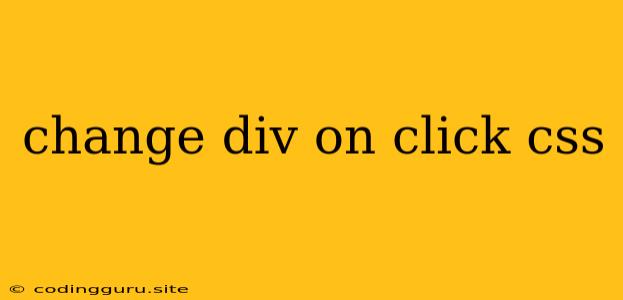Changing Div Content on Click with CSS: A Comprehensive Guide
Have you ever needed to dynamically alter the content within a div element based on a user's click? While CSS itself lacks the power to directly manipulate content, we can leverage its capabilities to achieve this effect in conjunction with JavaScript. This article explores how to change div content on click using a blend of CSS and JavaScript, empowering you to create interactive and engaging web experiences.
Understanding the Core Principles
At its heart, this process involves three key elements:
- The Div Element: This is the container holding the content we want to change.
- The Click Event: This event, triggered by a user's mouse click, serves as the catalyst for the content change.
- JavaScript: This scripting language is our tool for dynamically modifying the content within the div based on the click event.
The CSS Role: Styling the Divs
While CSS doesn't directly handle content changes, it plays a vital role in styling the divs involved. This styling can influence how the divs appear before and after the content change, enhancing the visual impact.
Here's a basic CSS example:
.div-container {
width: 200px;
height: 100px;
border: 1px solid black;
padding: 10px;
margin: 10px;
cursor: pointer; /* Indicates clickable area */
}
The JavaScript Magic: Handling the Click Event
JavaScript handles the core functionality of changing div content on click. Here's a breakdown of the process:
- Selecting the Div Element: We use JavaScript to locate the specific div we want to modify. This is often done using an ID selector.
- Attaching the Click Event Listener: We attach an event listener to the selected div. This listener waits for the click event to occur.
- Modifying the Content: When the click event is triggered, the JavaScript code executes, updating the div's innerHTML property with the desired new content.
Example JavaScript Code:
const divContainer = document.getElementById('myDiv');
divContainer.addEventListener('click', () => {
divContainer.innerHTML = 'New content displayed after clicking!';
});
Advanced Techniques: Adding Interactivity
Let's explore some more advanced scenarios to enhance the functionality of changing div content on click:
1. Toggling Content Visibility:
This technique allows you to show or hide content within a div based on clicks.
Example Code:
Initial content
2. Switching Between Different Contents:
This approach allows you to display different content within the same div based on clicks.
Example Code:
Initial content
Conclusion: Empowering Your Web Design
Changing div content on click unlocks a powerful array of interactive possibilities for your web design. By combining the styling capabilities of CSS with the dynamic scripting power of JavaScript, you can create engaging and responsive web experiences.
Remember, this is just the tip of the iceberg. Explore more complex interactions, animations, and user feedback mechanisms to elevate your website's user engagement.